- Log in to your Run2gather account
- Click the menu at right top corner. Select "My activities”,then click ”Upload Record"
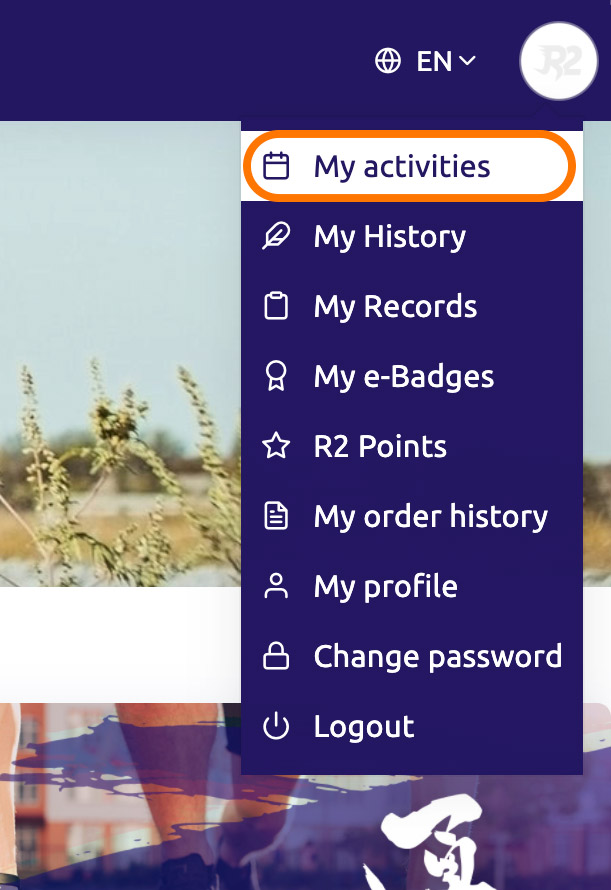
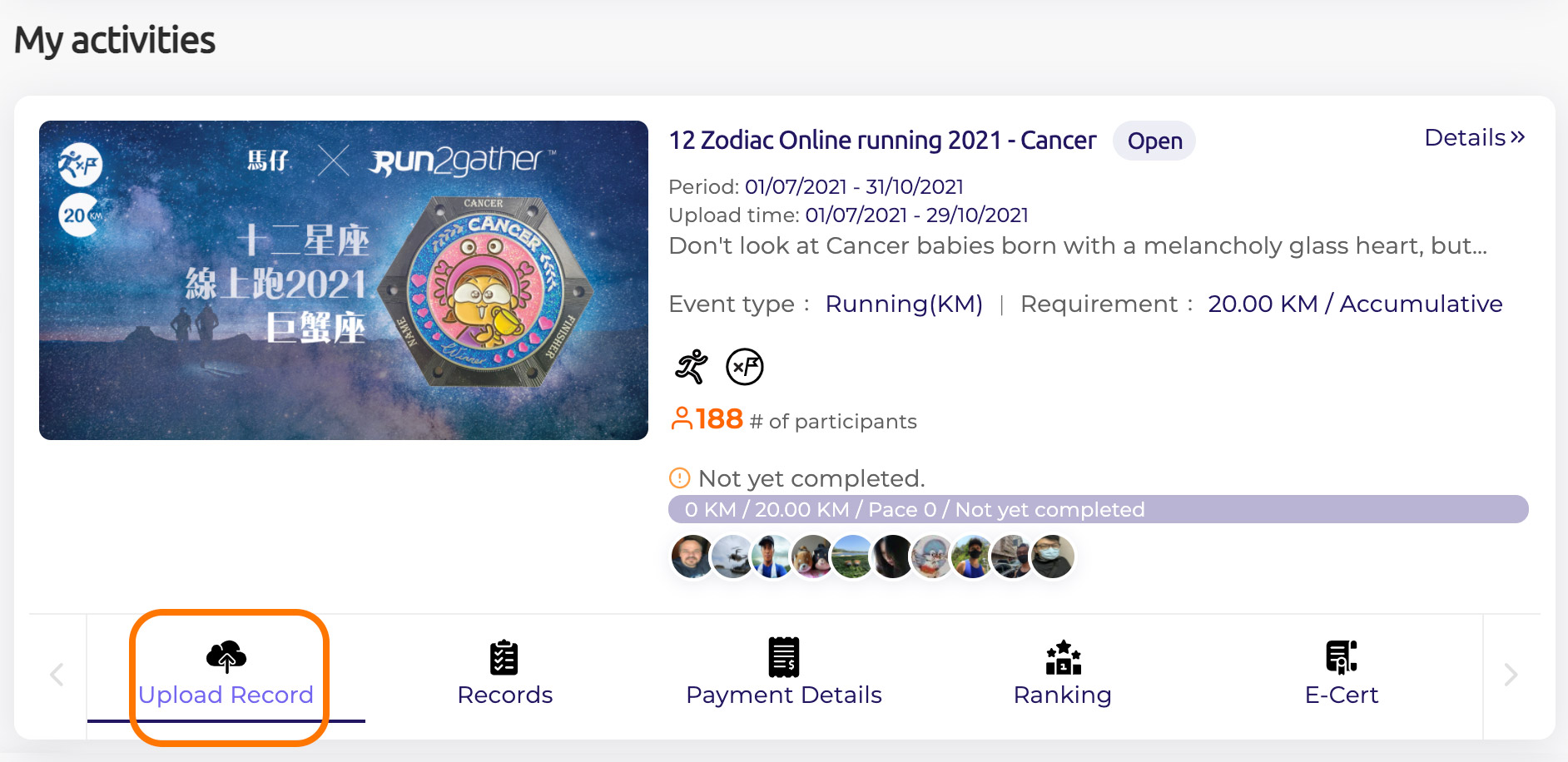
- Click the "Upload Record Image" area
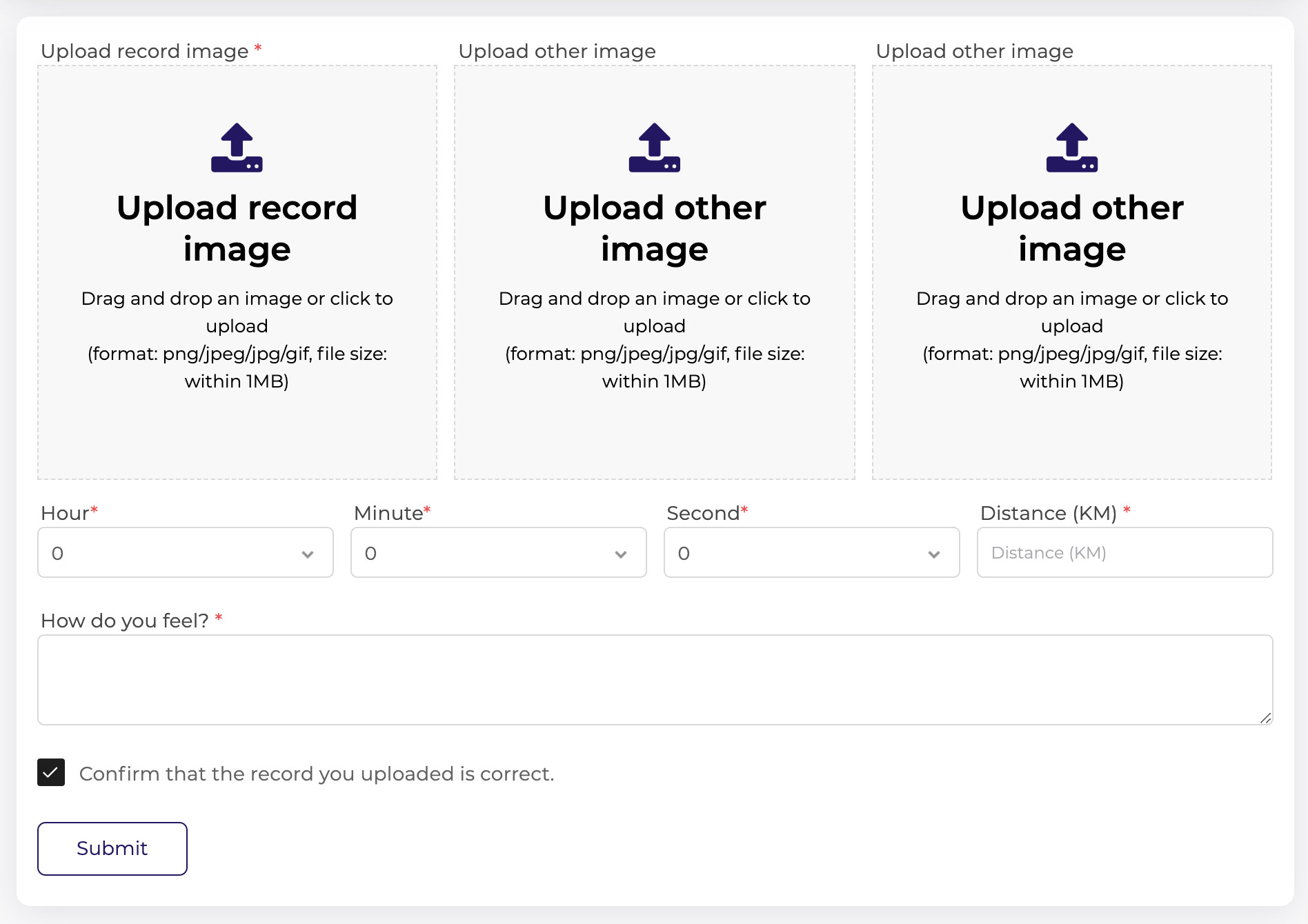
-
Select the image of the activity record you want to upload (the image must include the time, distance and date of the activity (running/cycling/trail running)
Please note that you can upload multiple records if the event is a cumulative activity.
- Fill in the time and workout(running/cycling/mountain running) distance
- Fill in "How do you feel?"(optional)
- Click "confirm that the record you loaded is correct."
- Click "Submit" to complete the record submit.
Approved Apps for recording the walking record – IOS

Run2gather App

計步器及卡路里計算器

Sepz

計步器——步數測量器

WeRun
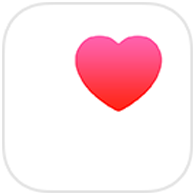
iPhone Health app
Approved Apps for recording the walking record – Android

Run2gather App

Google Fit

Step Tracker - Pedometer Free & Calorie Tracker

Step Counter - Pedometer Free & Calorie Counter

Pedometer - Step Counter Free & Calorie Burner

WeRun
Cantonese version
Eng version
Run2gather App (IOS Download / Android Download)

Designated app for general online running events:
Remarks of Upload running record:
1. Running record must be during Challenge period
2. Upload photo or screen capture must clearly indicate the running date, distance, duration of running and the route.
3. Use only the designated
Apps indicated by Run2gather, list please see below.
4. Run2gather reserves the discretion to disqualify and delete any ingenuine record.
5. Prize Winner is required to present the running record
for verification before getting the prize
Challenge Participant must use the designated Apps indicated below or Treadmill to record the running record. Upload photo or screen capture must clearly indicate the running date, distance, duration of running and the route. (exception will be accepted for Treadmill photo which does not have date and route)
Treadmill
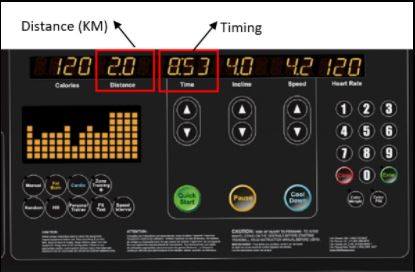
Endomondo
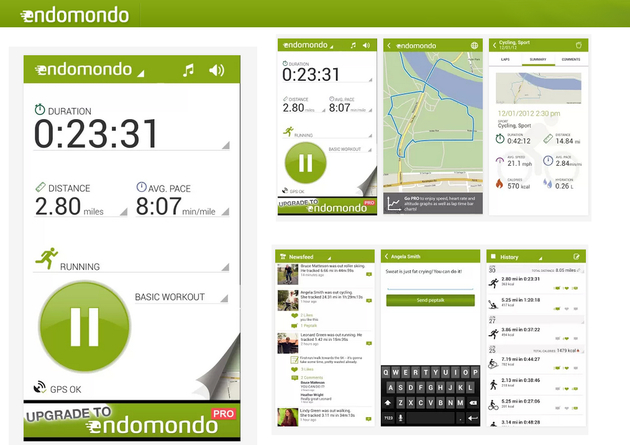
Nike+ Run Club
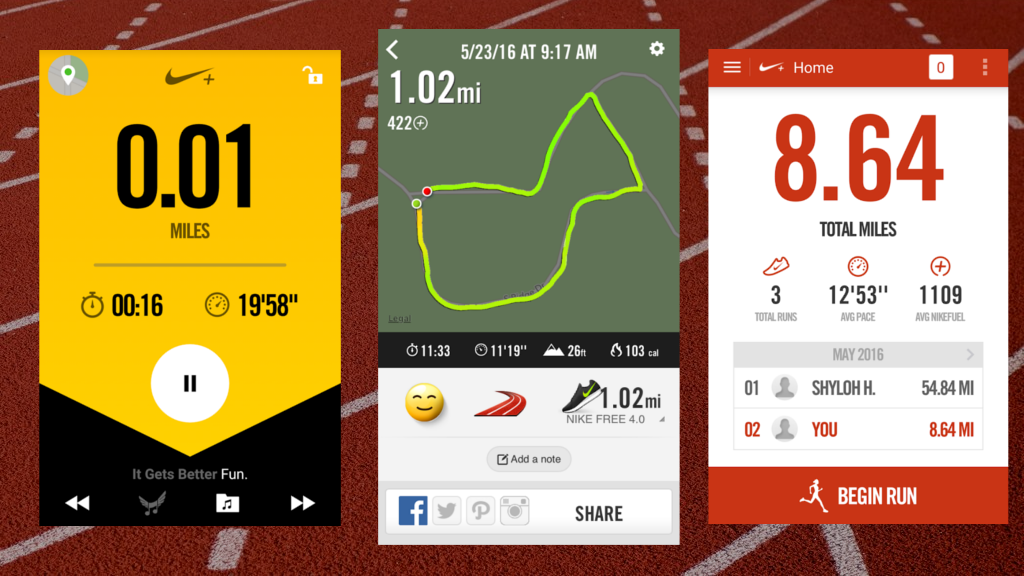
Pumatrac
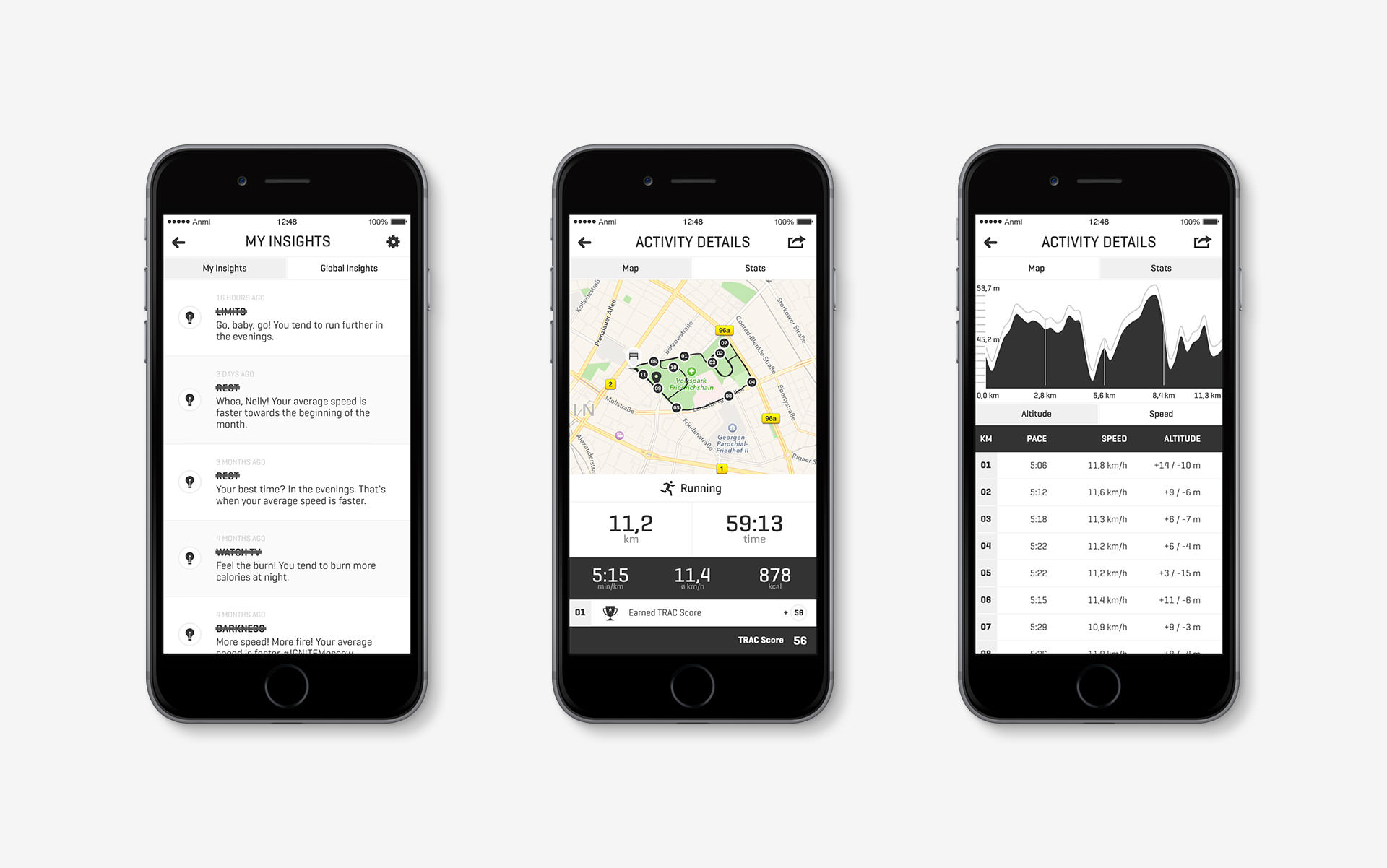
RaceRunner
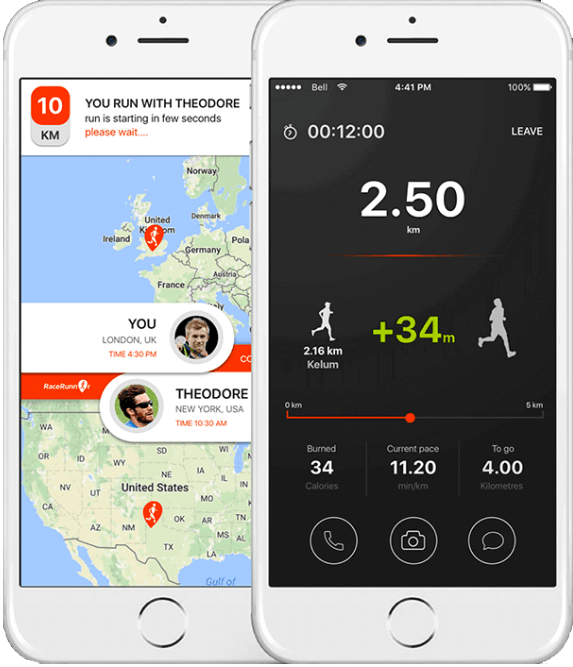
Run with Map My Run
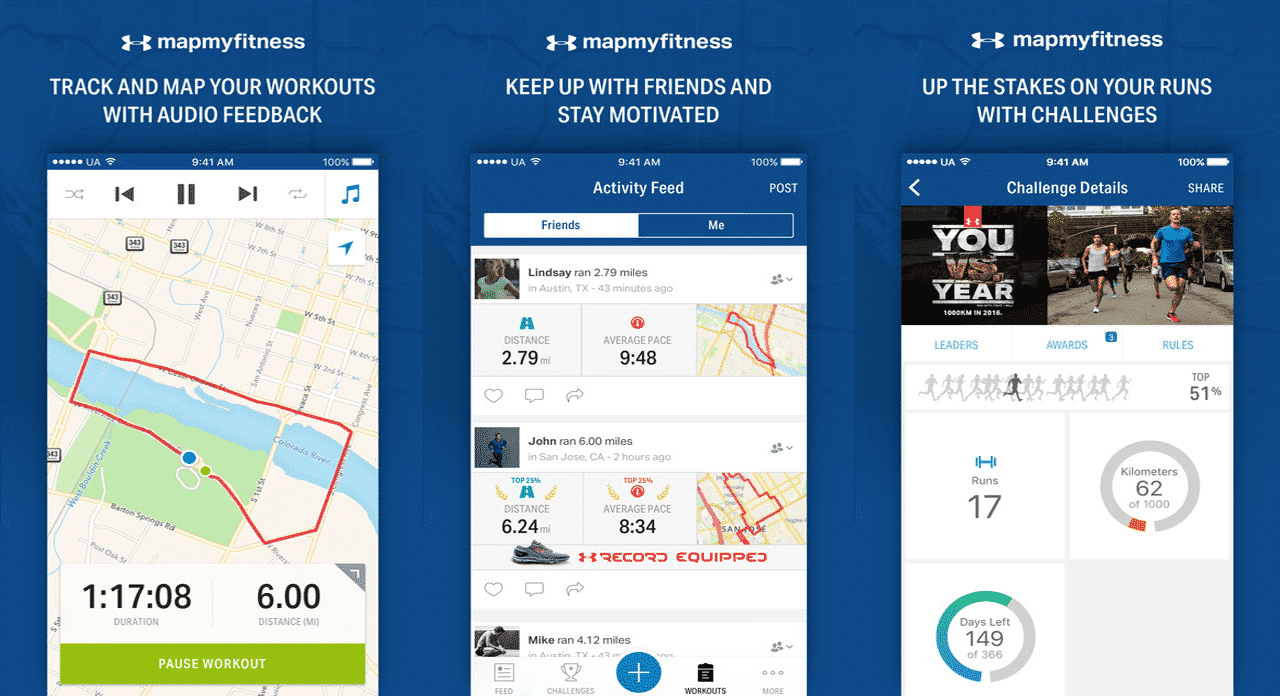
RunGo
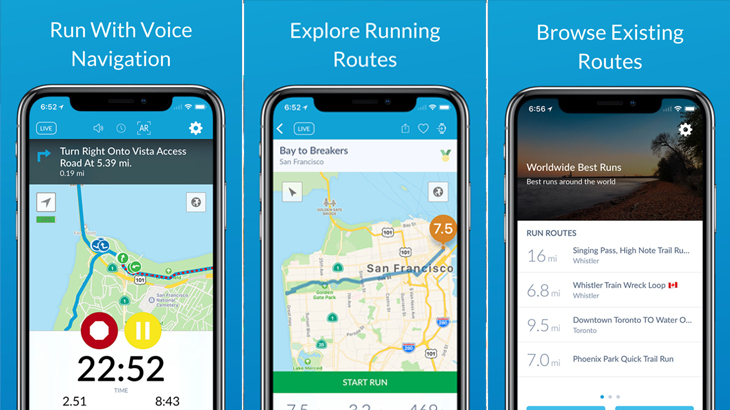
Runkeeper

Runtastic
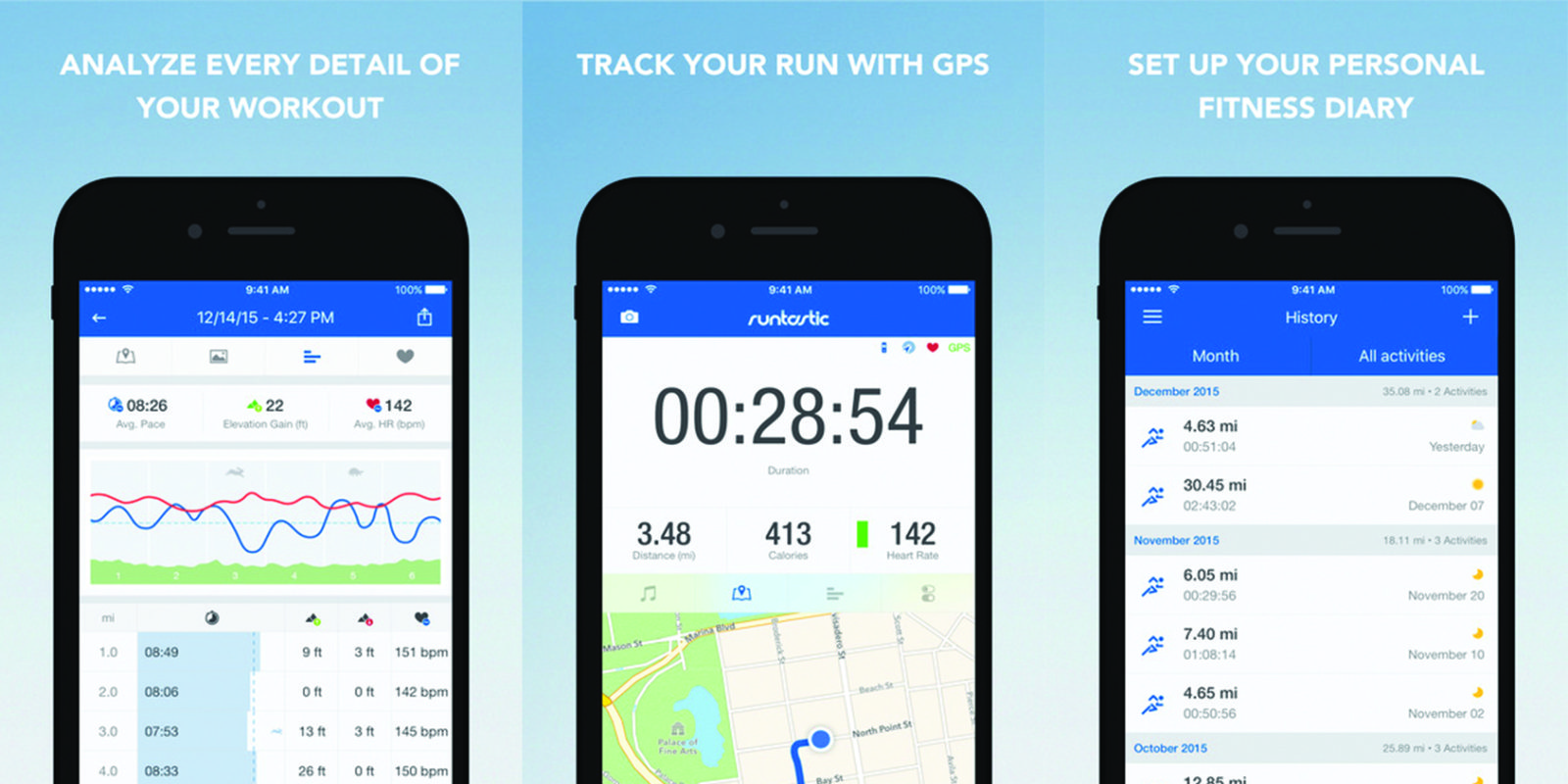
Sports Tracker
![]()
Strava Running and Cycling
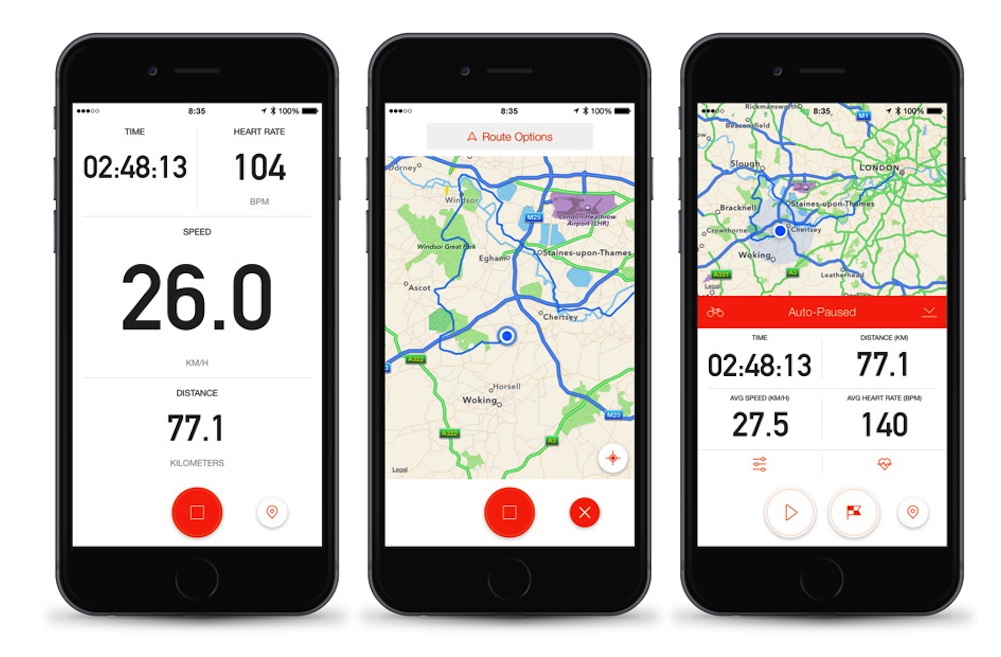
Garmin Connect

Suunto

小米運動

Polar Beat
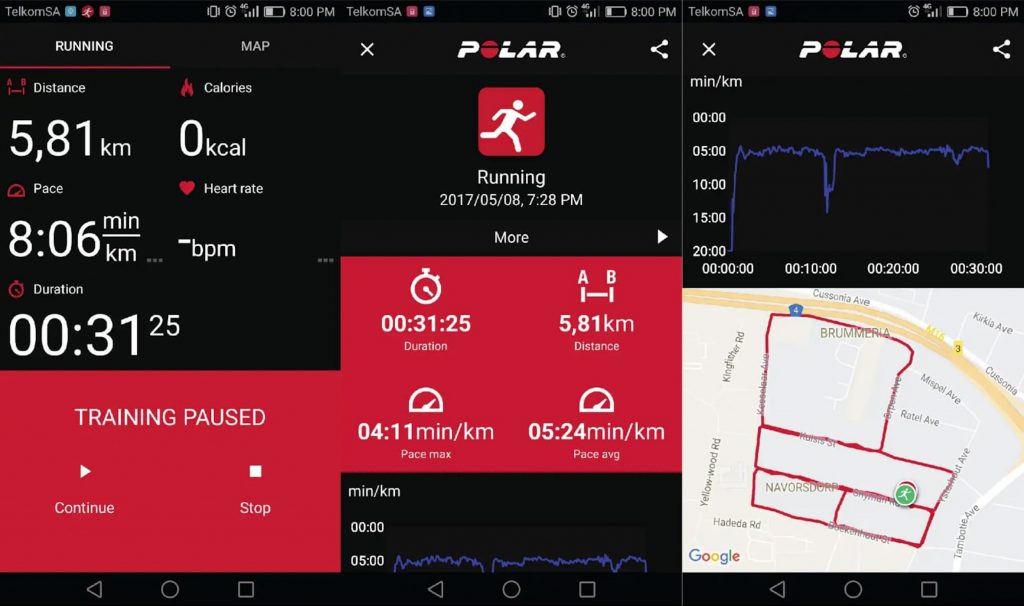
Samsung Health

Keep 自由運動場
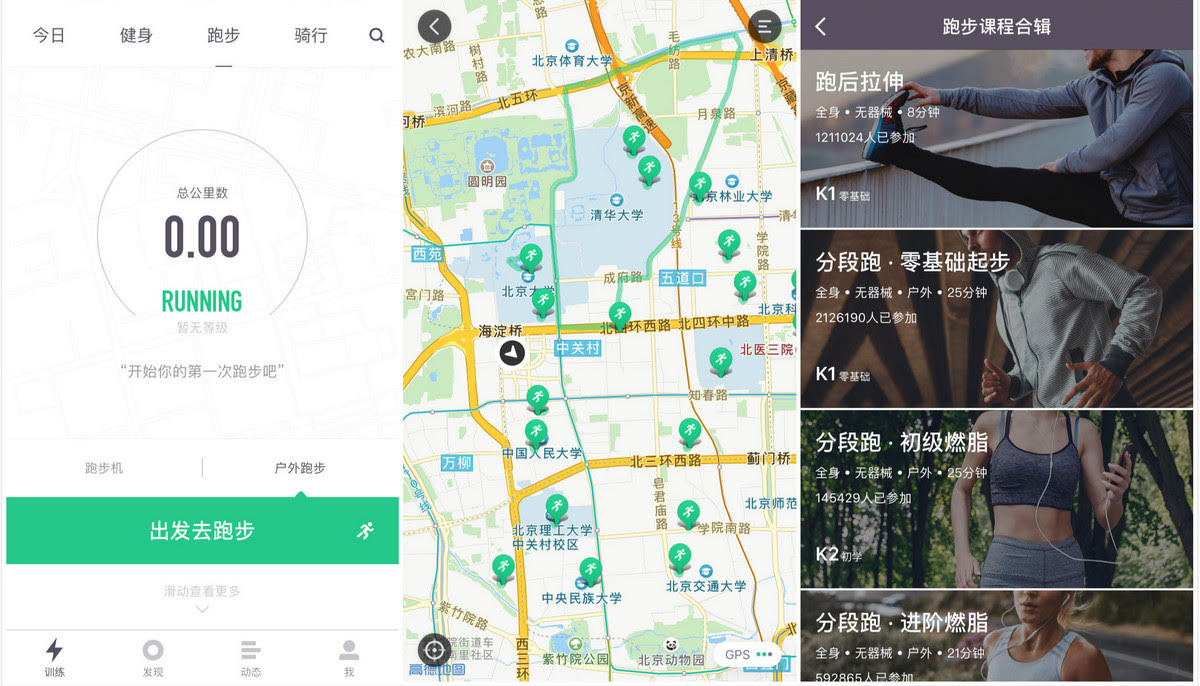
悅跑圈

Movecount by Suunto

Google Fit
![]()
Apple Watch

Huawei Health
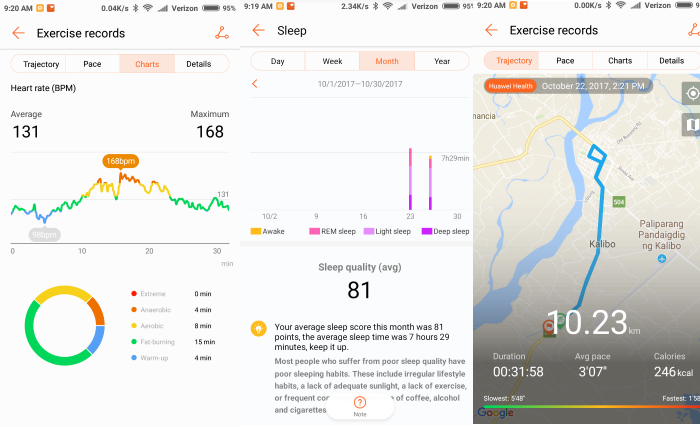
COROS

Amazfit
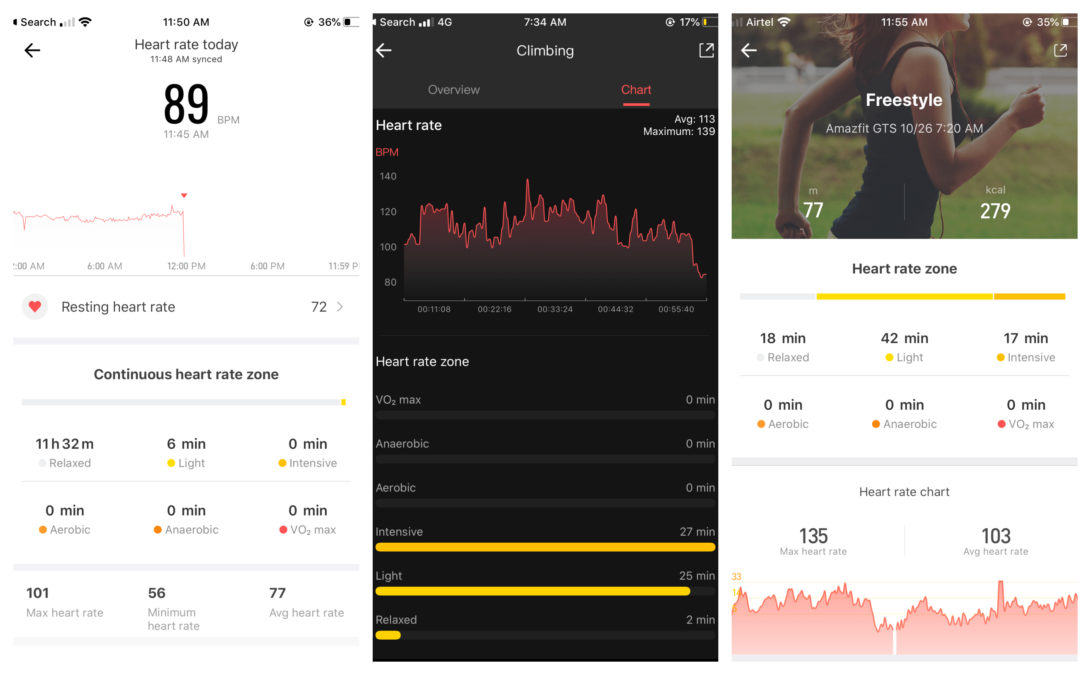
Lenovo Watch
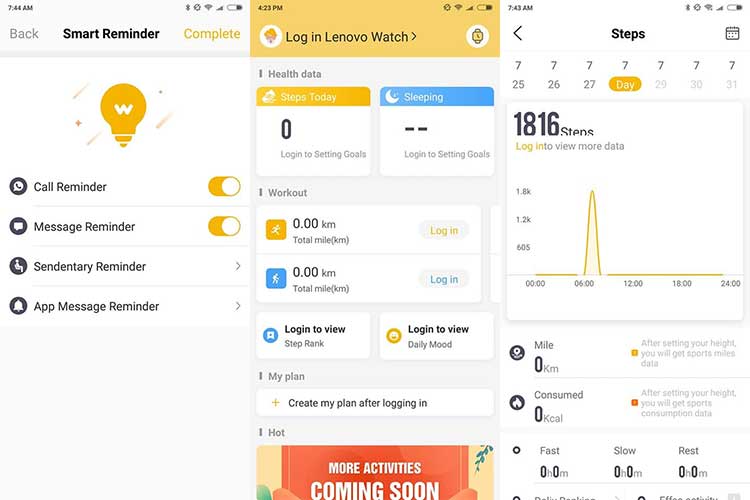
Fitbit

Upload record in Webpage
- Log in to your Run2gather account
- Click the menu at right top corner. Select "My activities”,then click ”Upload Record"
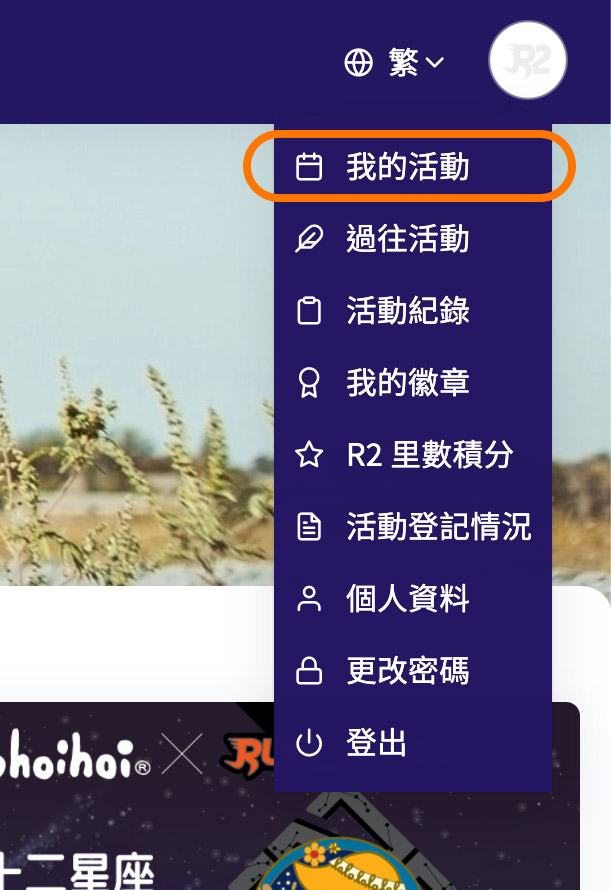

- Click the "Upload Record Image" area
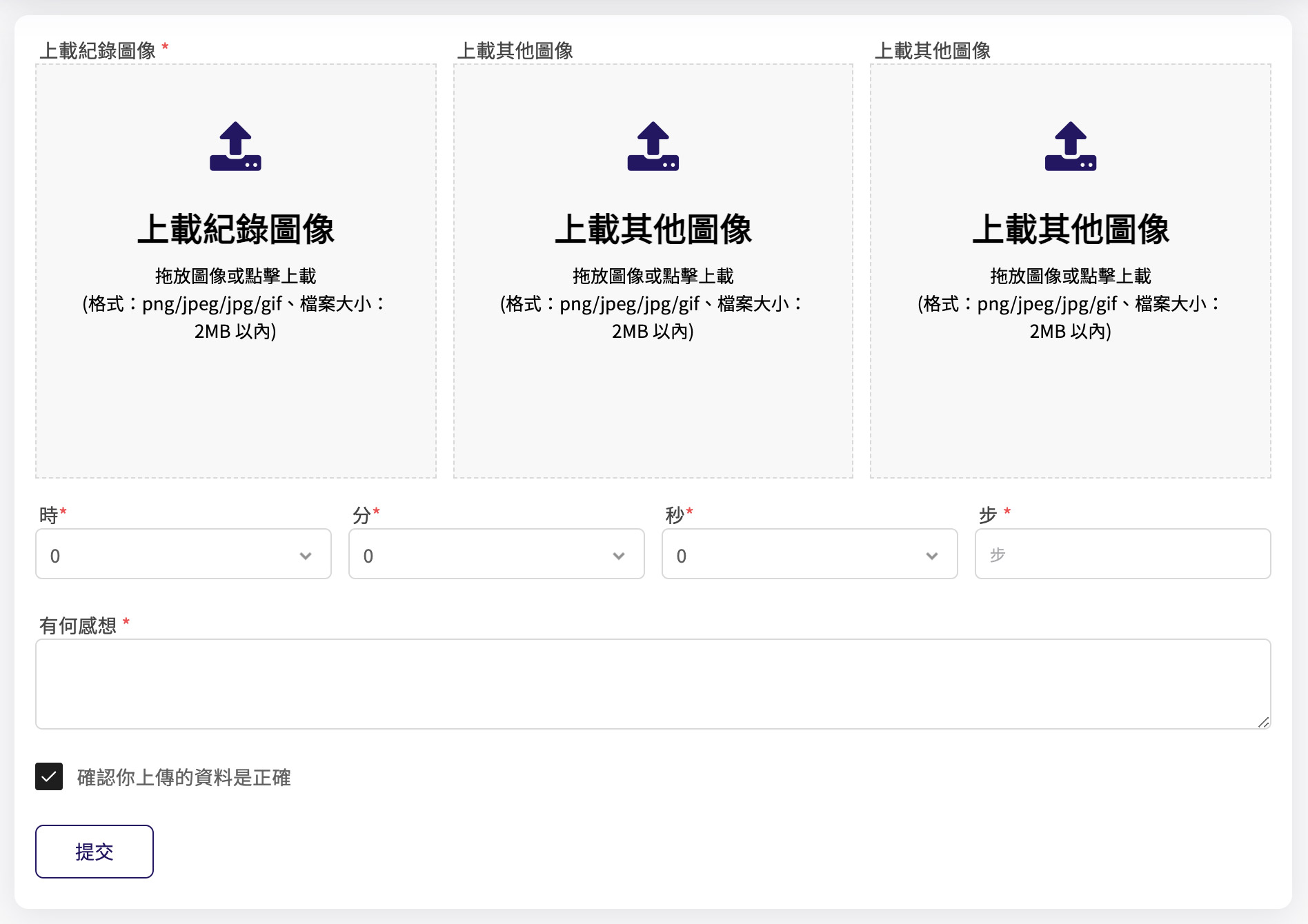
-
Select the image of the activity record you want to upload (the image must include the time, steps and date of the activity (walking)
Please note that you can upload multiple records if the event is a cumulative activity.
- Fill the space with the used time and steps
- Write a log and upload photos (optional)
- Click “Confirm your upload record is corrected”
- Click the “submit” button to successfully complete the upload
Upload Record in Run2gather App
- Log in to your Run2gather account
- Click "My Events", select the event which you want to upload a record then click “Upload Record” (upload walking results)

- Select the image which you want to upload (the image should include the no. of steps, and date)
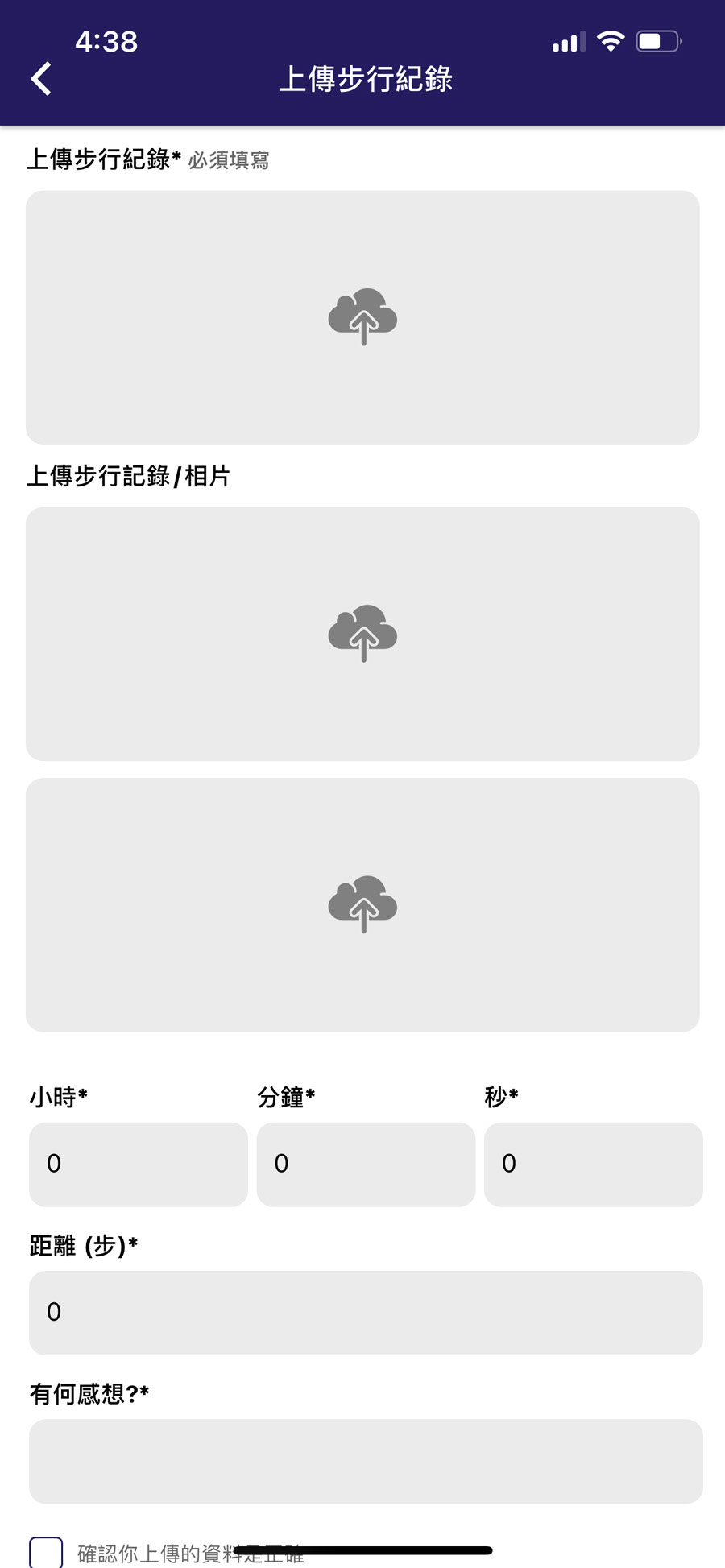
- Fill the space with the used time and number of steps
- Write a log and upload photos
- Click “Confirm your upload record is corrected”
- Click the “Upload” to successfully complete the upload
1. Click "Activities" in main menu
2. Select the activity
3. Click "Join Now" and complete the registration form
Record exercise
- Firstly, you should join an exercise event.
- Click the menu at right top corner. Select "My activities”
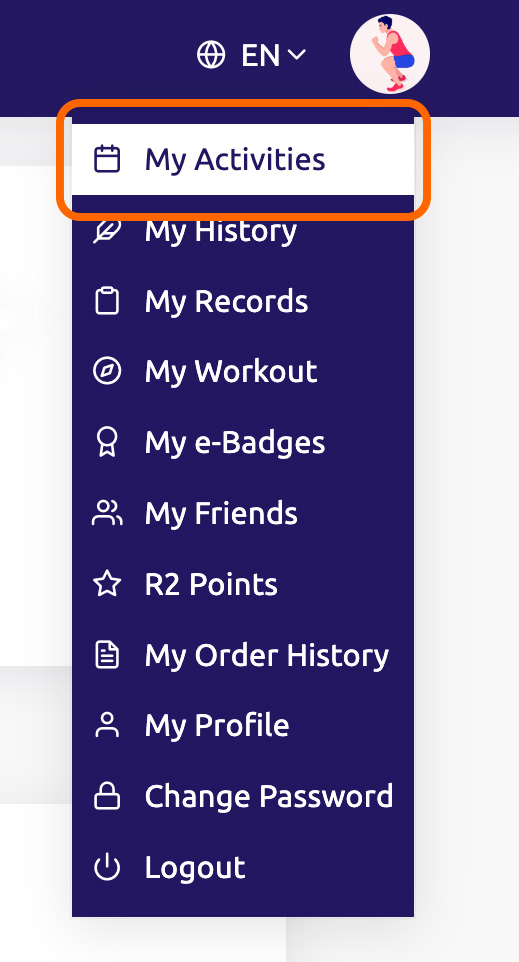
- Click “Record exercise”

-
The page will show all kinds of exercises that you need to do, along with the basic requirements for each round and the total number.
Click on "View Demo" to see a video demonstration of the respective exercise.
Click on "Start" to begin the exercise.
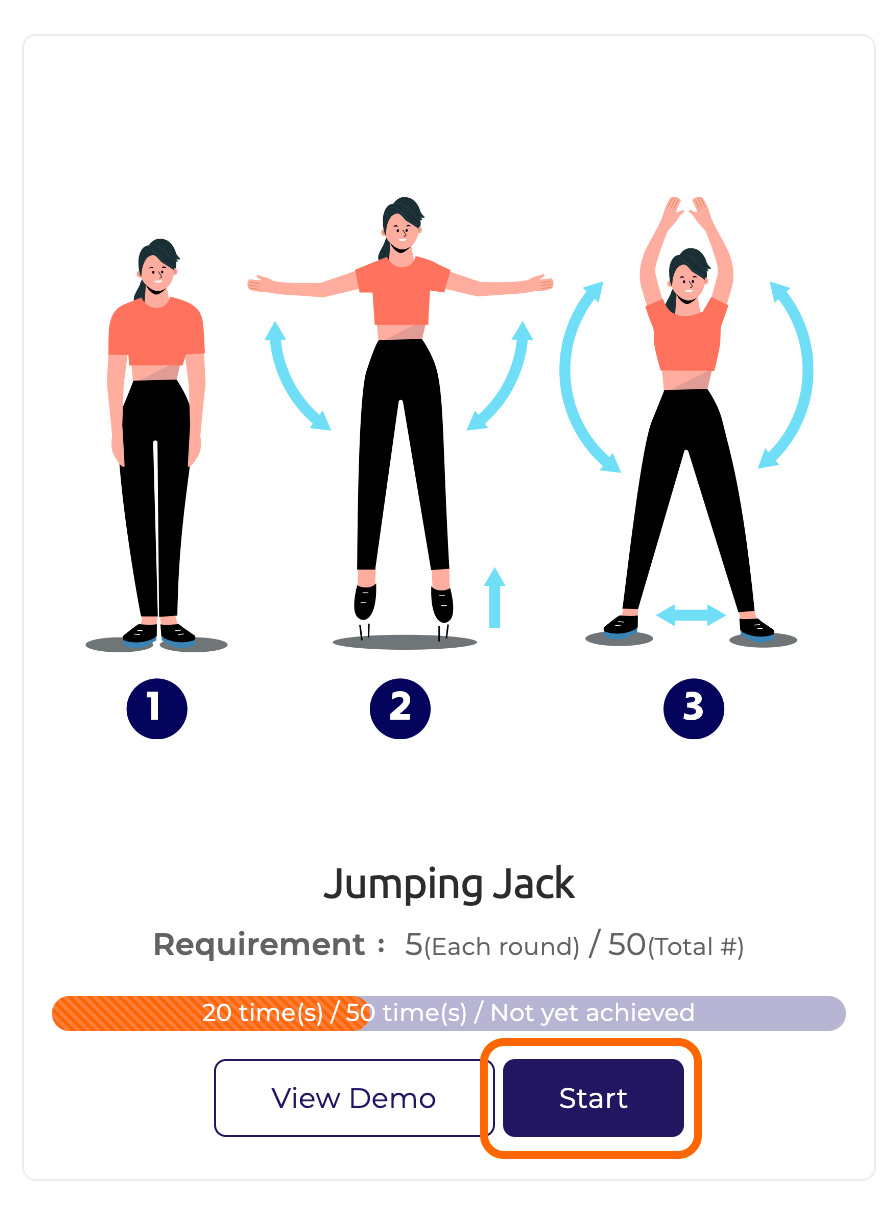
- Please accept the system's request to grant permission to access your camera (**please make sure your mobile phone/tablet is equipped with a camera).
- The motion detection engine may take a bit longer to load. Please be patient.
- Click on "Ready to Start."
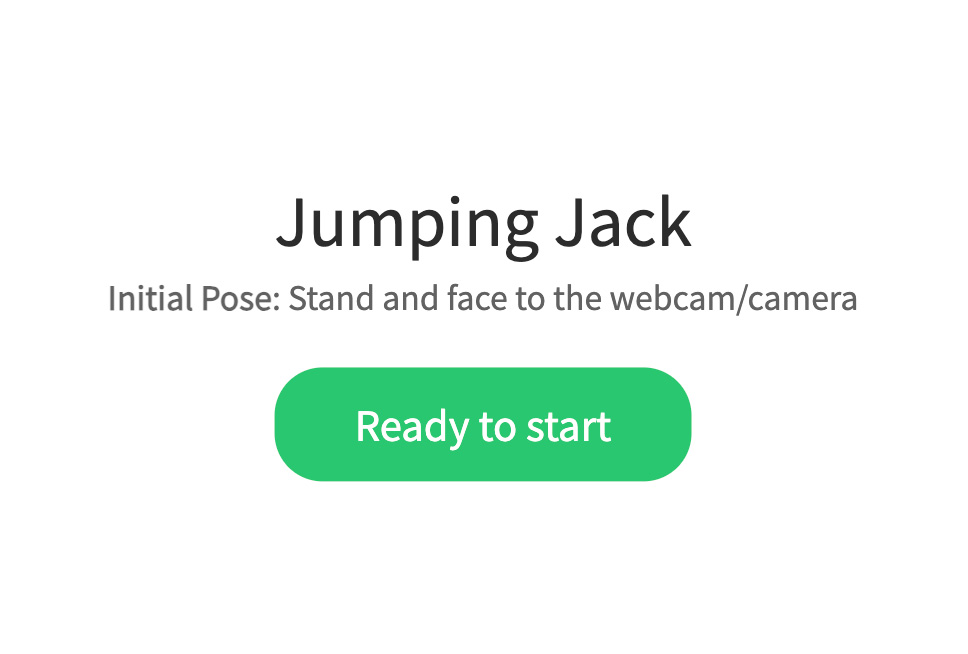
- The camera will capture your pose. Please follow the instructions and prepare your pose.
Hold the preparation pose for 3 seconds.
Touch the 'R2' logo/'Specific Image' with either hand and start the exercise.

- You can click on the 'Stop' button at any time when you are finished.
- Check and submit your record.
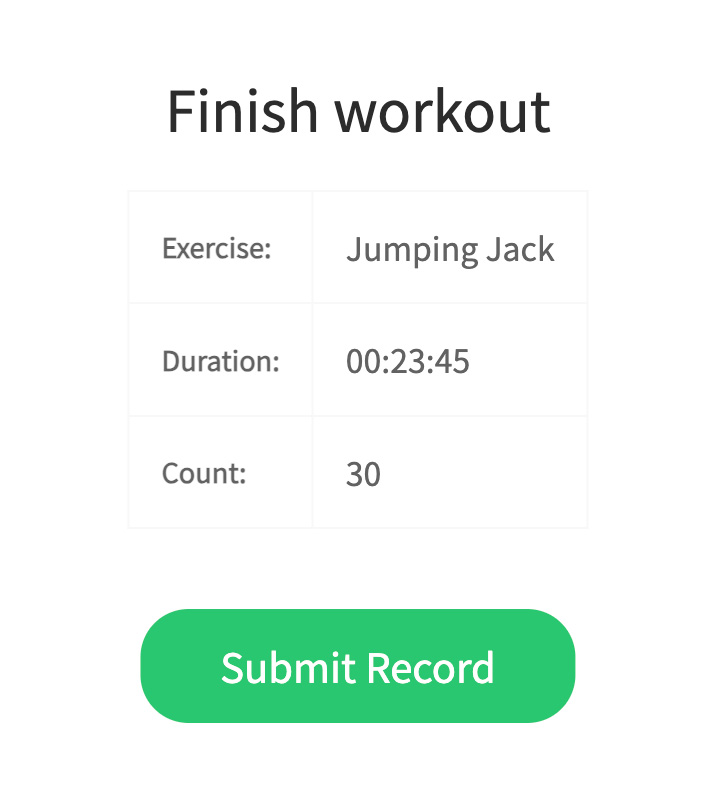
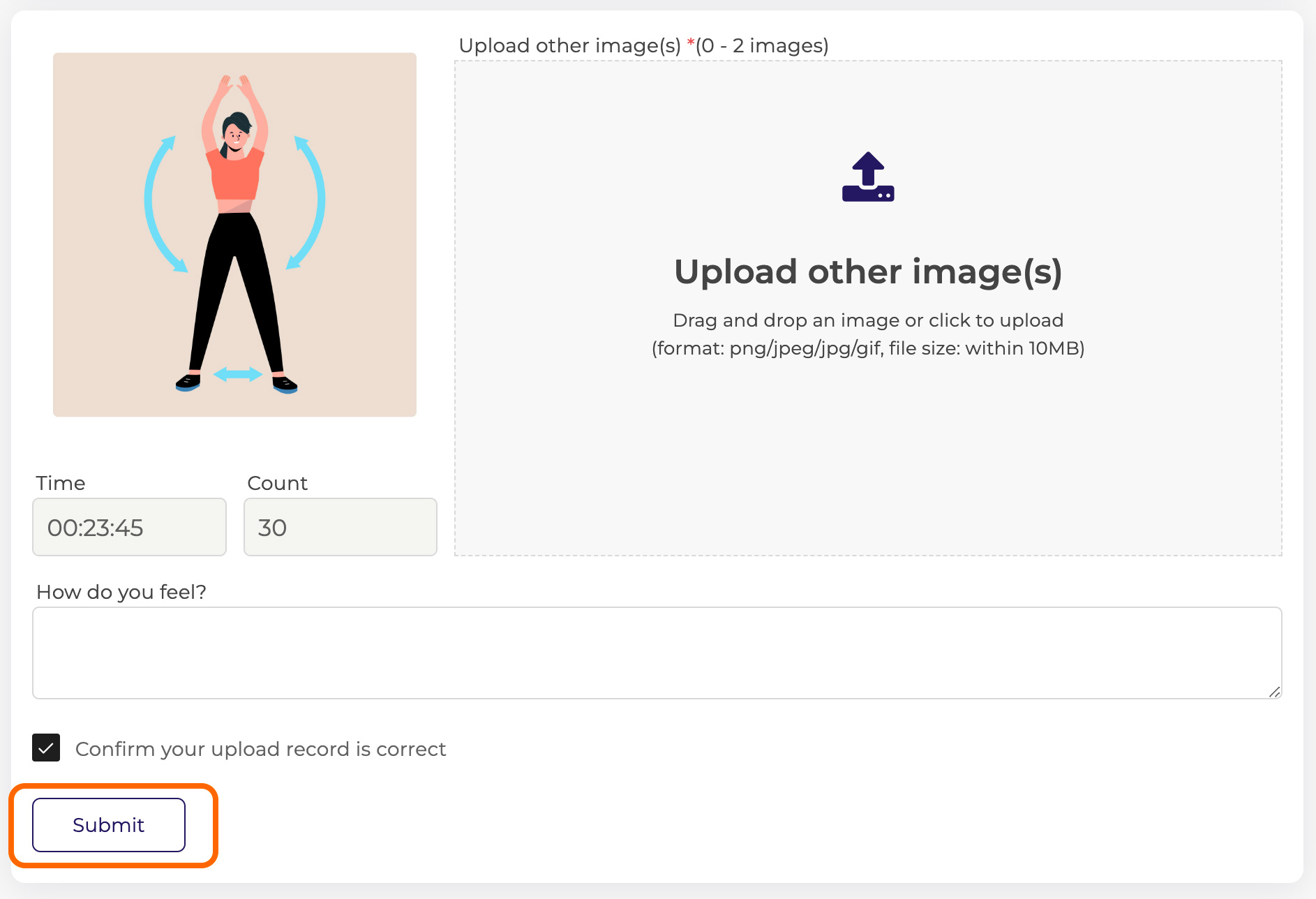
Tips:
- Make sure your entire body is within the 'green frame'.
- Turn on the speaker as there will be voice prompts during the exercise.
- If your pose is correct, the counter and the bottom bar will change to green.
- Avoid capturing other people with the camera.
- Avoid having strong light behind you.
- Try to find a clean background, if possible.
- The system will not count your pose if it is incorrect or too slow.
Remarks:
- You may need a higher performance system to enable motion detection.
- A camera is required for mobile phones/tablets.
- Don't worry about privacy issues as the motion detection runs in the browser and does not stream your video to our server.
Treasure Hunt
Firstly, you have to join a treasure hunt event. Please note that the treasure hunt event can only be participated in by scanning checkpoints through the Run2gather Mobile App.
- Go to 'My Activities' and find your treasure hunt event on the web; go to 'Upload' and find your treasure hunt event on the mobile app.
- Click on "Treasure Hunt."
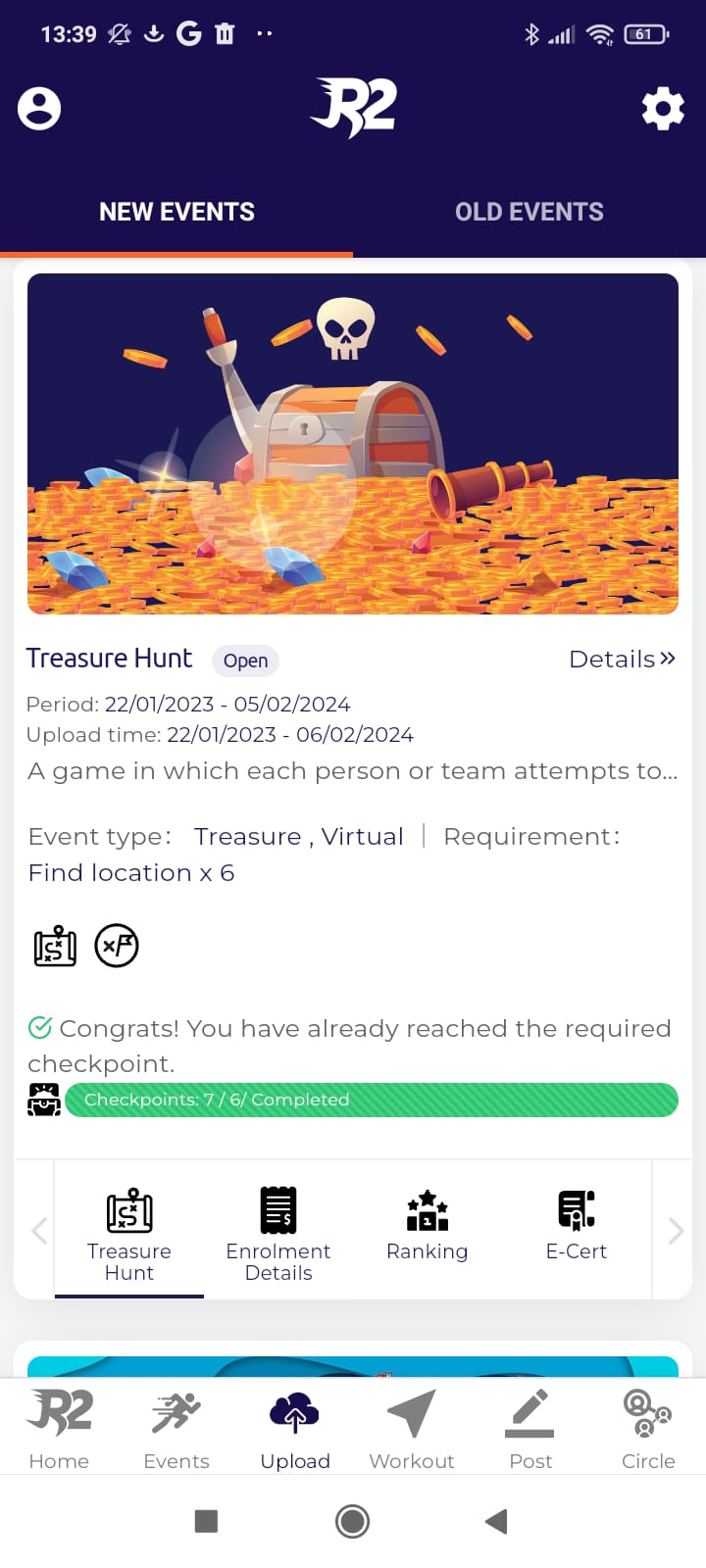
- Click on "Scan & Check-in" after finding a checkpoint. (Note: Only the mobile app can scan the checkpoint.)

- You may need to enable Bluetooth scanning to scan an iBeacon (a Bluetooth checkpoint) or use the camera to scan the QR code, or even use both.
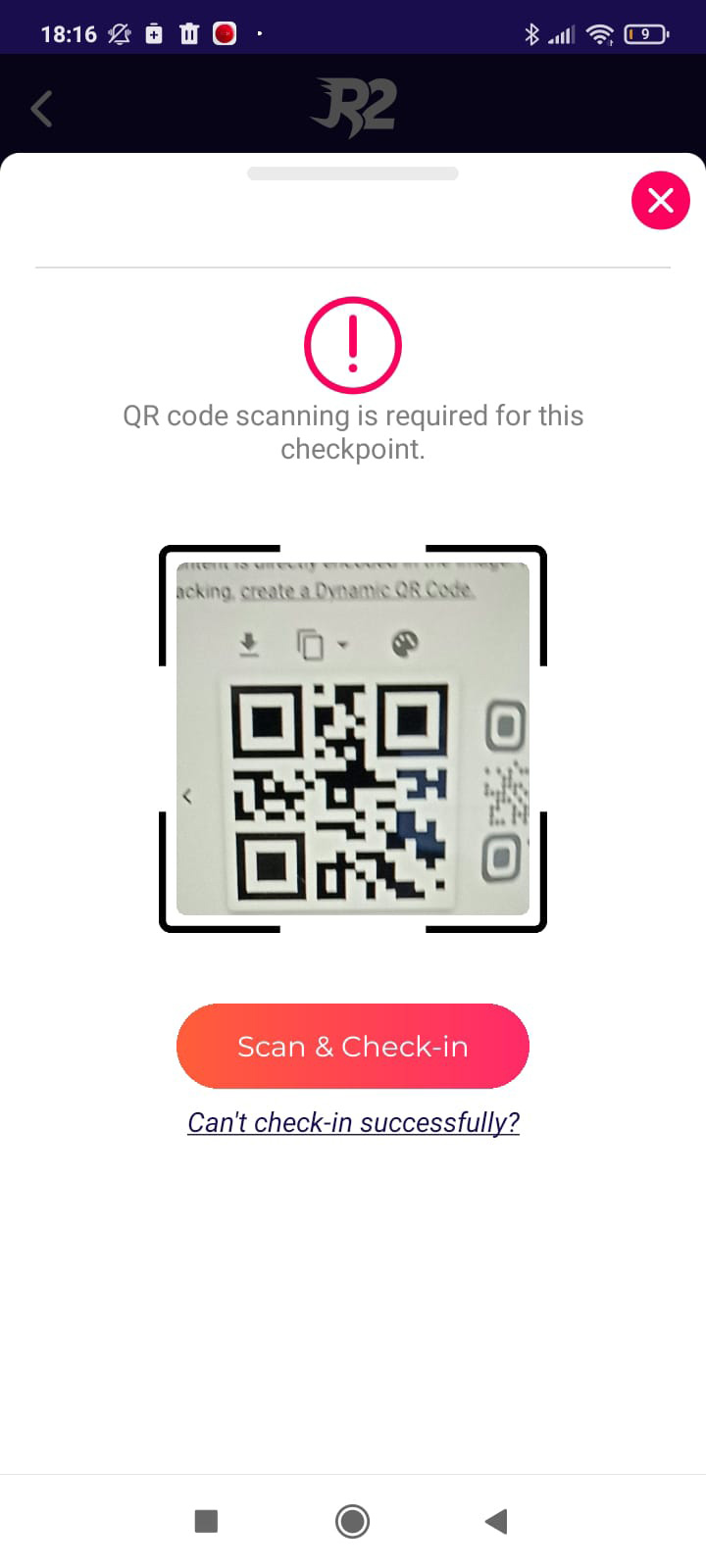
- Once you have registered a checkpoint, you can click on "Take Photo & Share." A special photo frame may be available.
- To complete the event, you need to find the minimum required number of checkpoints.
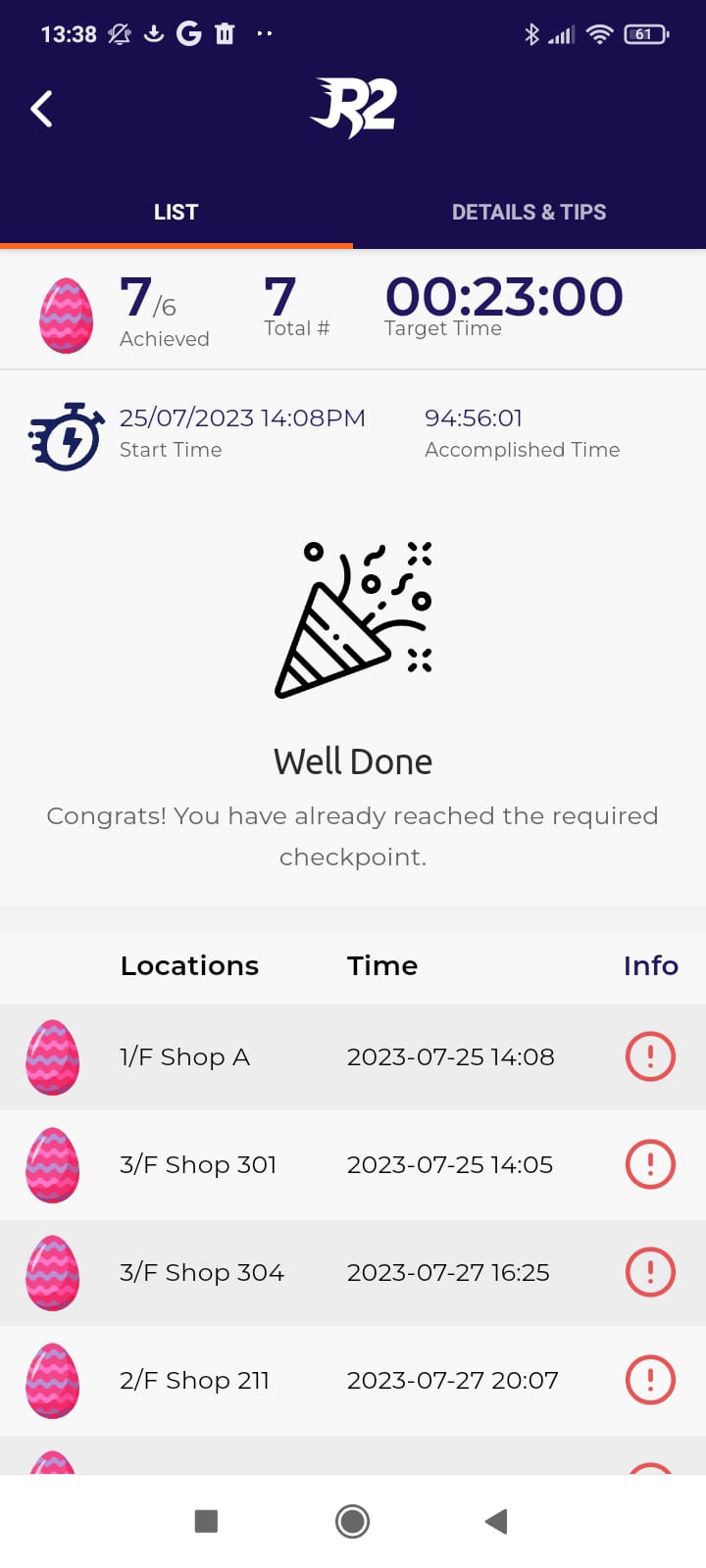
- For some treasure hunt events, you may receive tips on where to find the next checkpoint after registering a checkpoint. Click on the "i" of each checkpoint to get more information.
Remarks:
- Bluetooth may need to enabled
- You need to be close enough to scan the iBeacon (a Bluetooth device).
- If you are unable to scan the QR code, please click on 'Scan & Check-in' again.
Orienteering
Firstly, you have to join a Orienteering event. Please note that the Orienteering event can only be participated in by scanning checkpoints through the Run2gather Mobile App.
Note: GPS tracking is required for this event.
- Go to 'My Activities' to find your orienteering event on the web, or go to 'Upload' to find it on the mobile app.
- Click on “Orienteering”
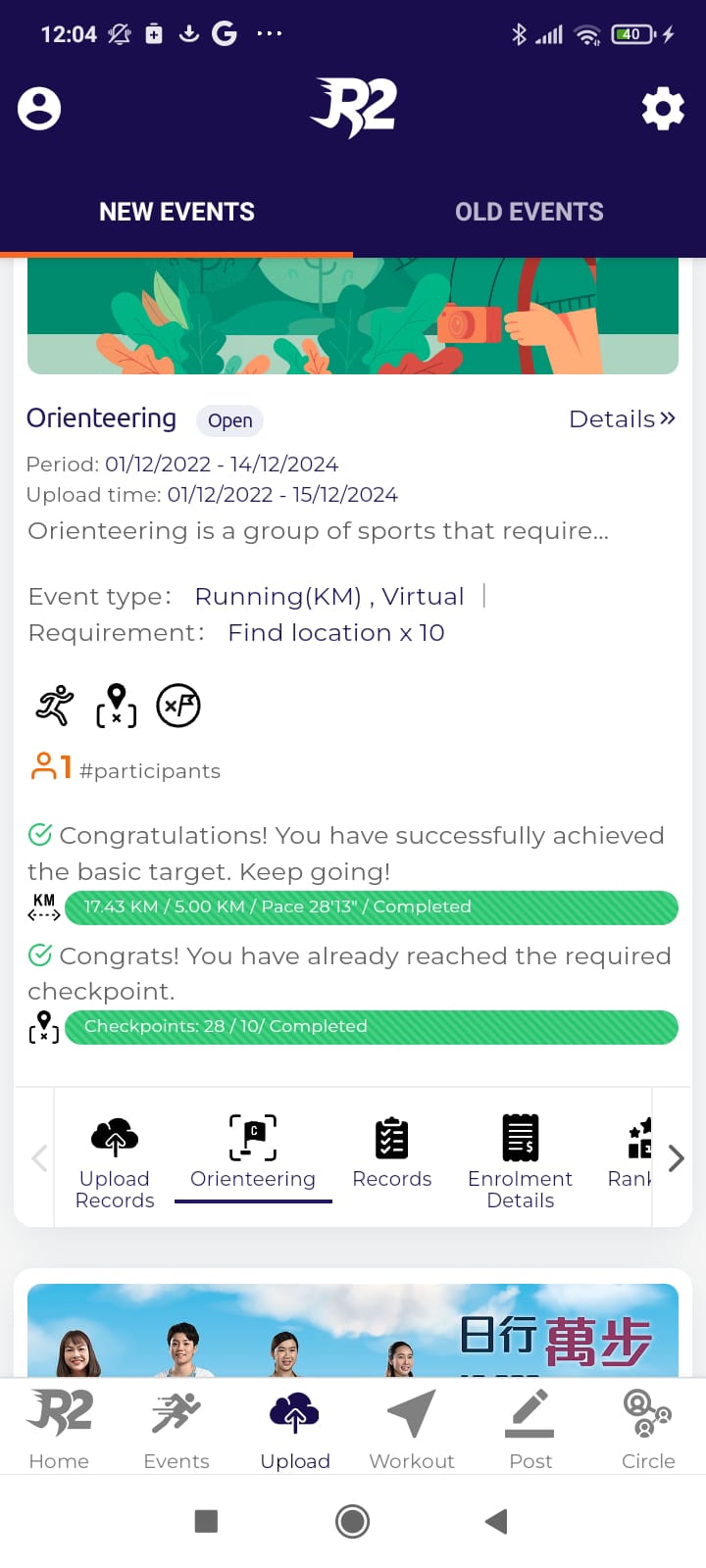
- All checkpoints will be shown on the map.

- Go to the checkpoint. There will be a circle on the map that shows the GPS boundary (a dark blue circle). If the checkpoint is within the boundary, you can click on the point to scan and check-in.
- You may need to enable Bluetooth scanning to scan an iBeacon (a Bluetooth checkpoint) or use the camera to scan the QR code, or even use both methods.
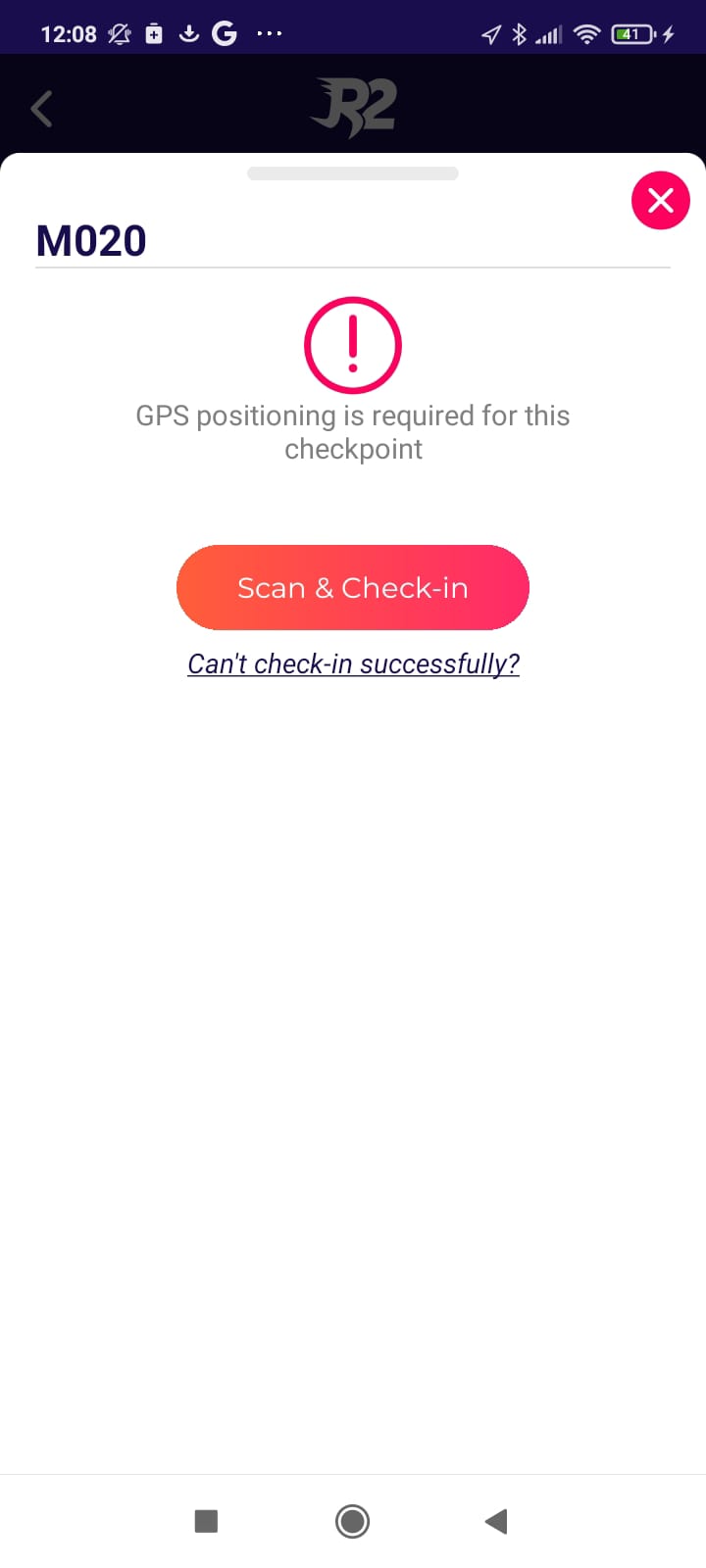

- After registering a checkpoint, you can click on 'Take Photo & Share.' A special photo frame may be available.

- To complete the event, you need to find the minimum required number of checkpoints.

Remarks:
- Bluetooth may need to enabled
- You need to be close enough to scan the iBeacon (a Bluetooth device).
- If you are unable to scan the QR code, please click on 'Scan & Check-in' again.
- **The GPS location may have some deviation due to differences in mobile devices and environments. If you find the location is unreasonable or there is a danger, please do not go there and inform us.
Please check the following:
- For some events, Bluetooth needs to be enabled to scan iBeacon checkpoints (Bluetooth devices). Please make sure that Bluetooth is enabled if necessary.
- You need to be close enough to scan the iBeacon (a Bluetooth device). Usually, the distance should be within 10 meters.
- If you are unable to scan the QR code, please click on 'Scan & Check-in' again.
- For the 'Orienteering' event, GPS tracking also needs to be enabled. There will be a circle on the map that shows the GPS boundary (a dark blue circle). If the checkpoint is within the boundary, you can click on the point to scan and check-in.
For more information about the 'Treasure Hunt' and 'Orienteering' events, please refer to the details below.
Register the checkpoints by matching the GPX records.
- Record your workout by GPS tracking (You can use GPS tracking in the Run2gather App, or get GPX records from Garmin or Strava).
- Match your GPX record to the 'Orienteering' event.
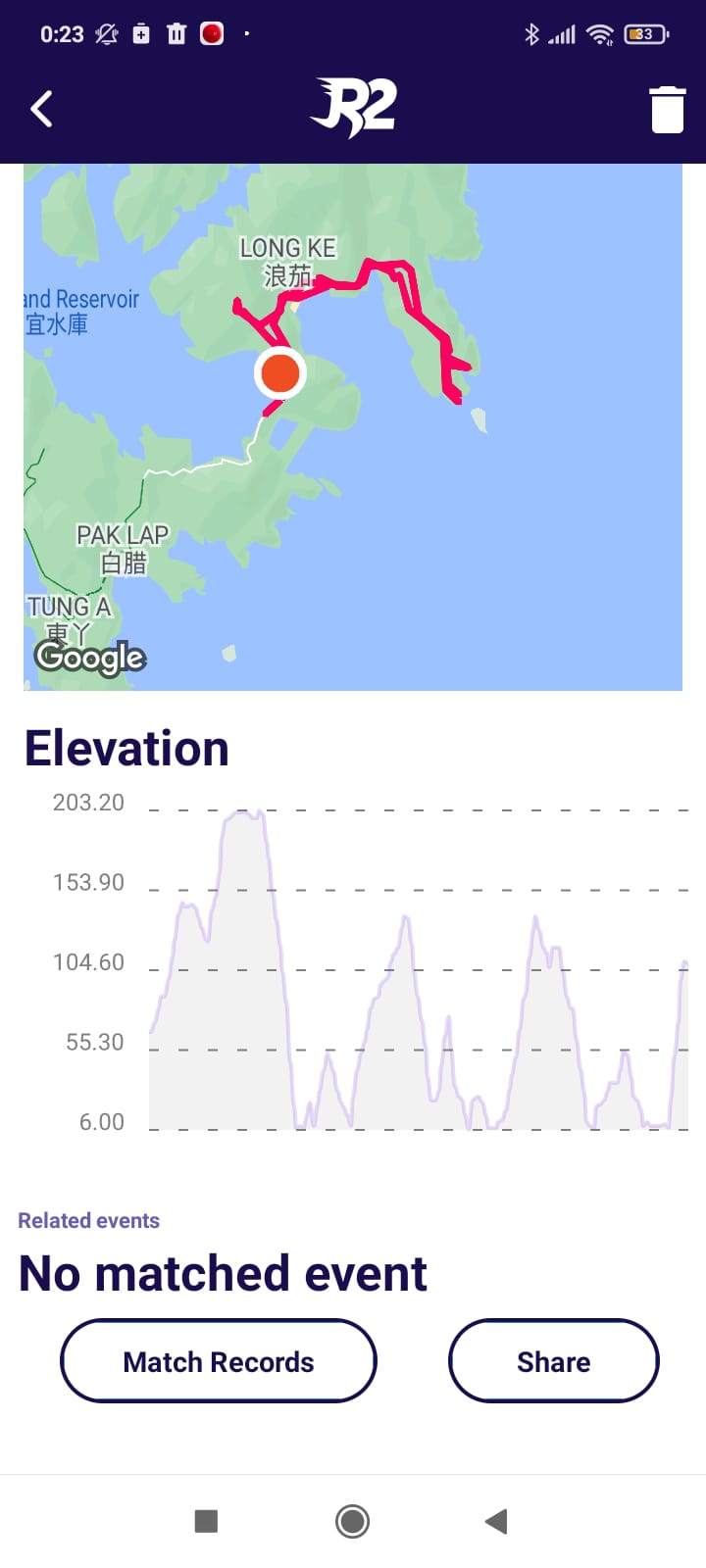
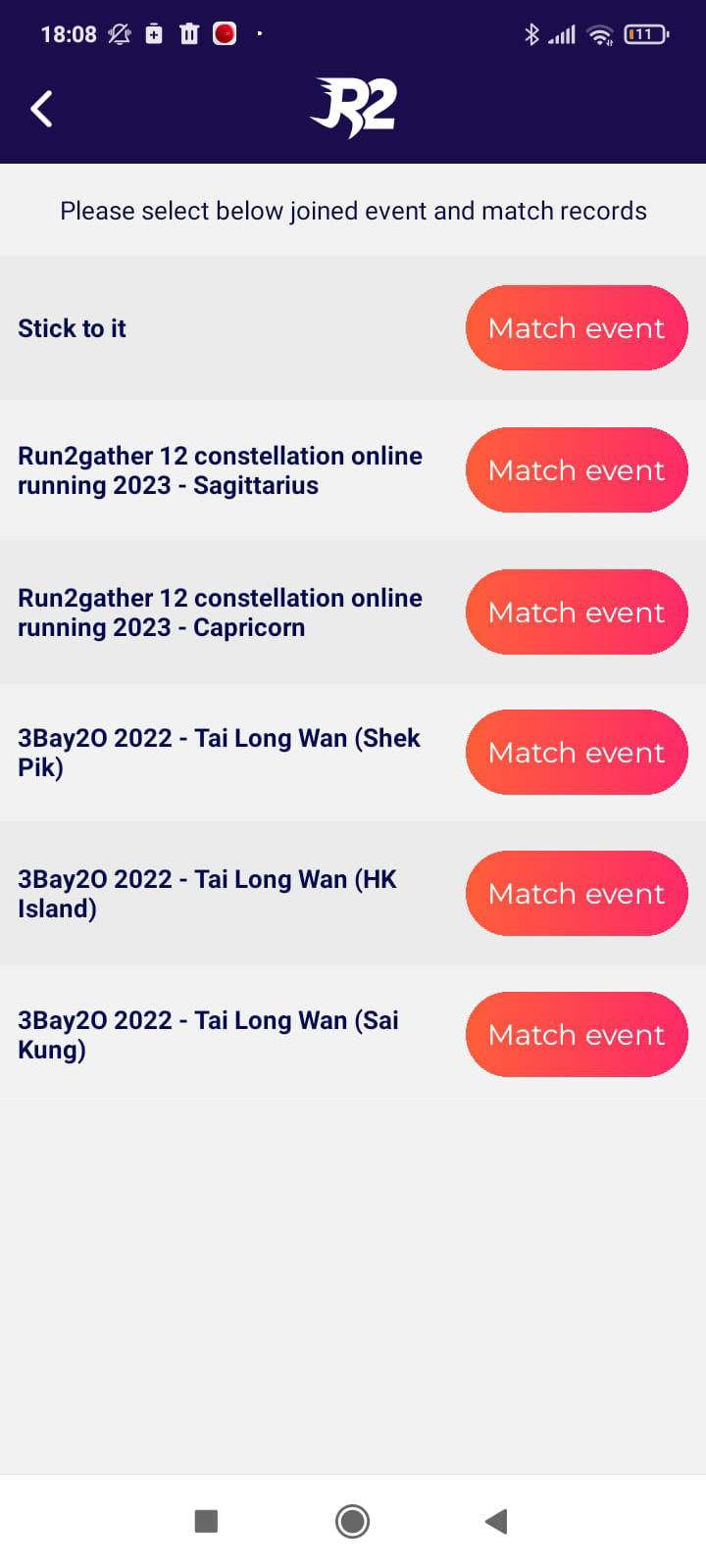
- The system will automatically check your GPS record and register the checkpoints that you have reached during the workout.
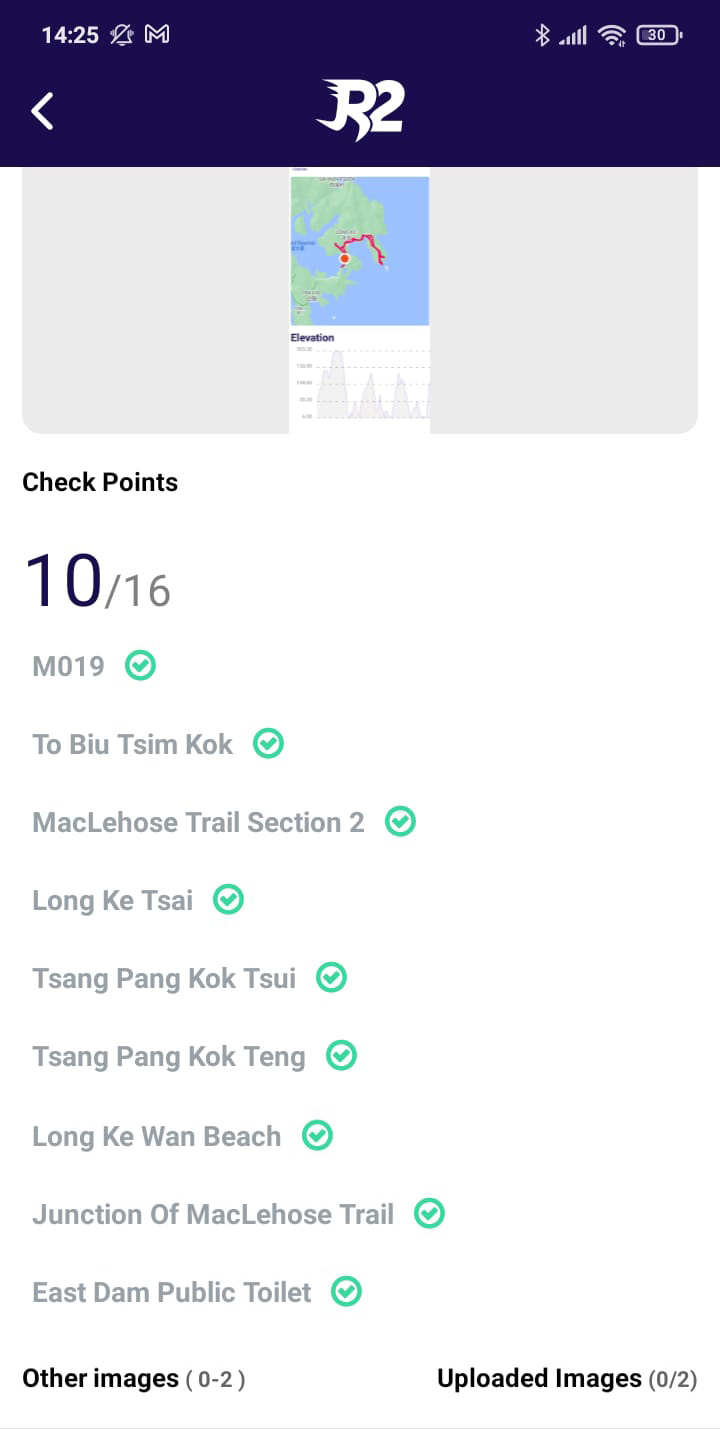
- Upload your record with the required information.

- Login to your Run2gather App account
- Start your workout with GPS tracking
-
Finish workout and scroll to bottom
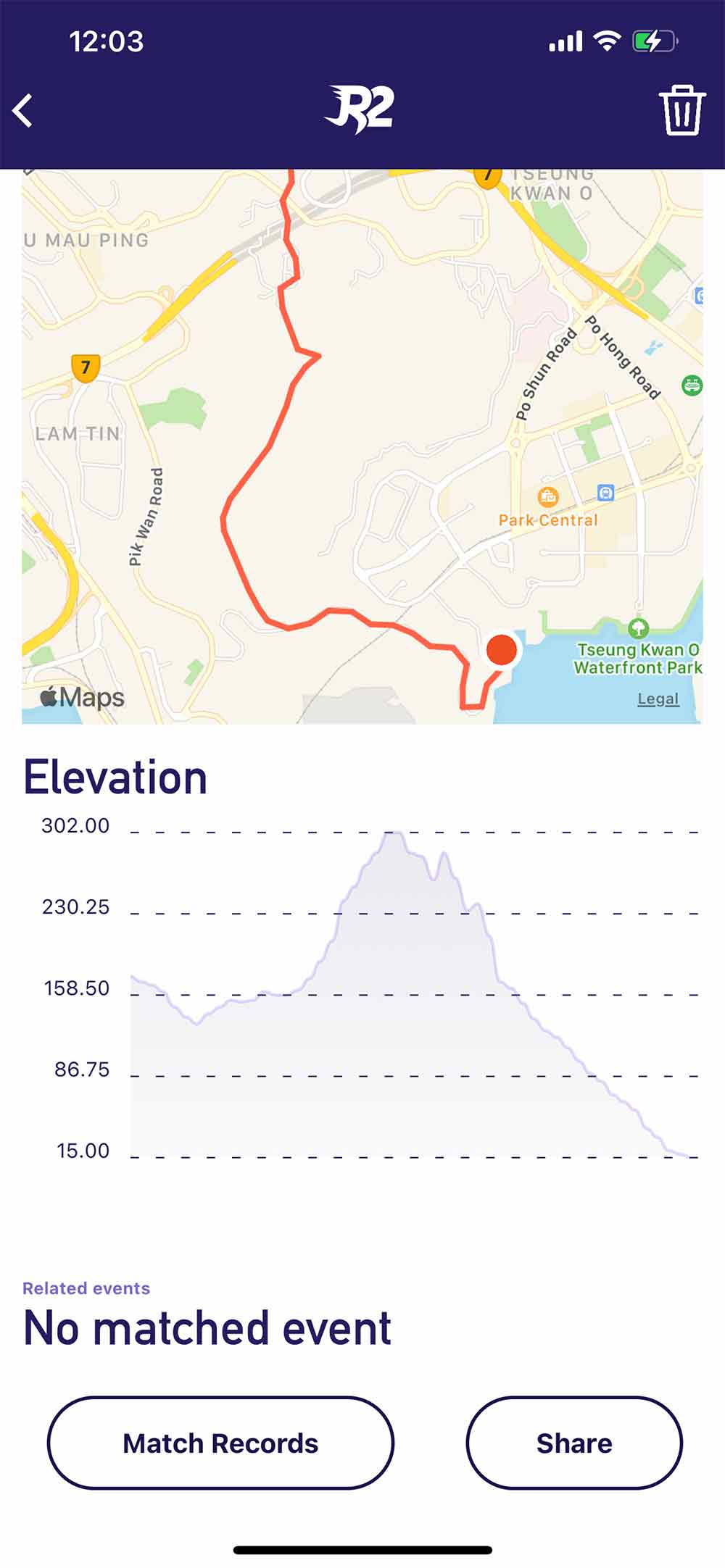
- Click "Share" button
-
Select photo from your photo album (or take photo), then select photo frame. Share it to your friends.

* Remarks: Not all events provide photo frames, please check the details of the corresponding event. In addition, only participants can have photo frame if any.
- Register a Team event (Only team activities can build teams)
- Log in to your Run2gather account
- Click the menu at right top corner. Select "My activities”,then
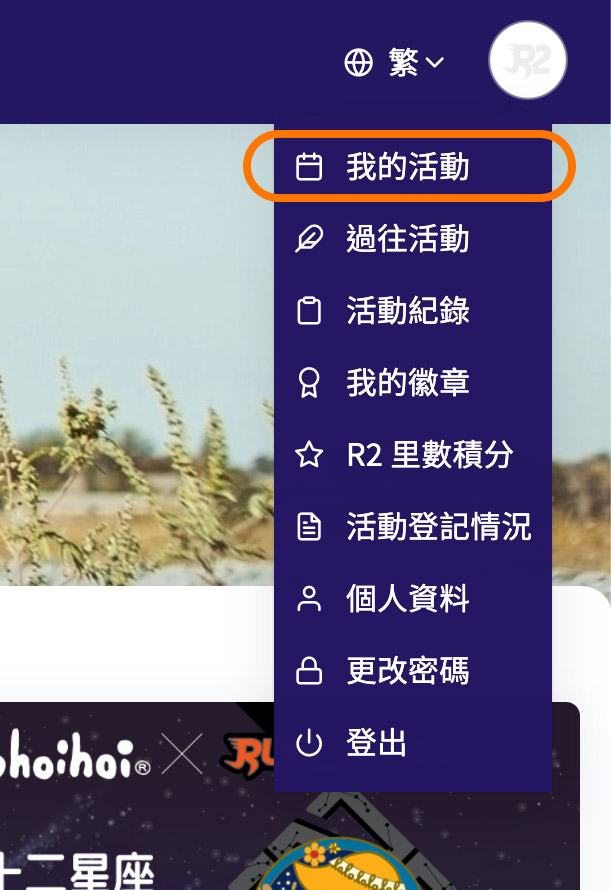
- Click "Team"
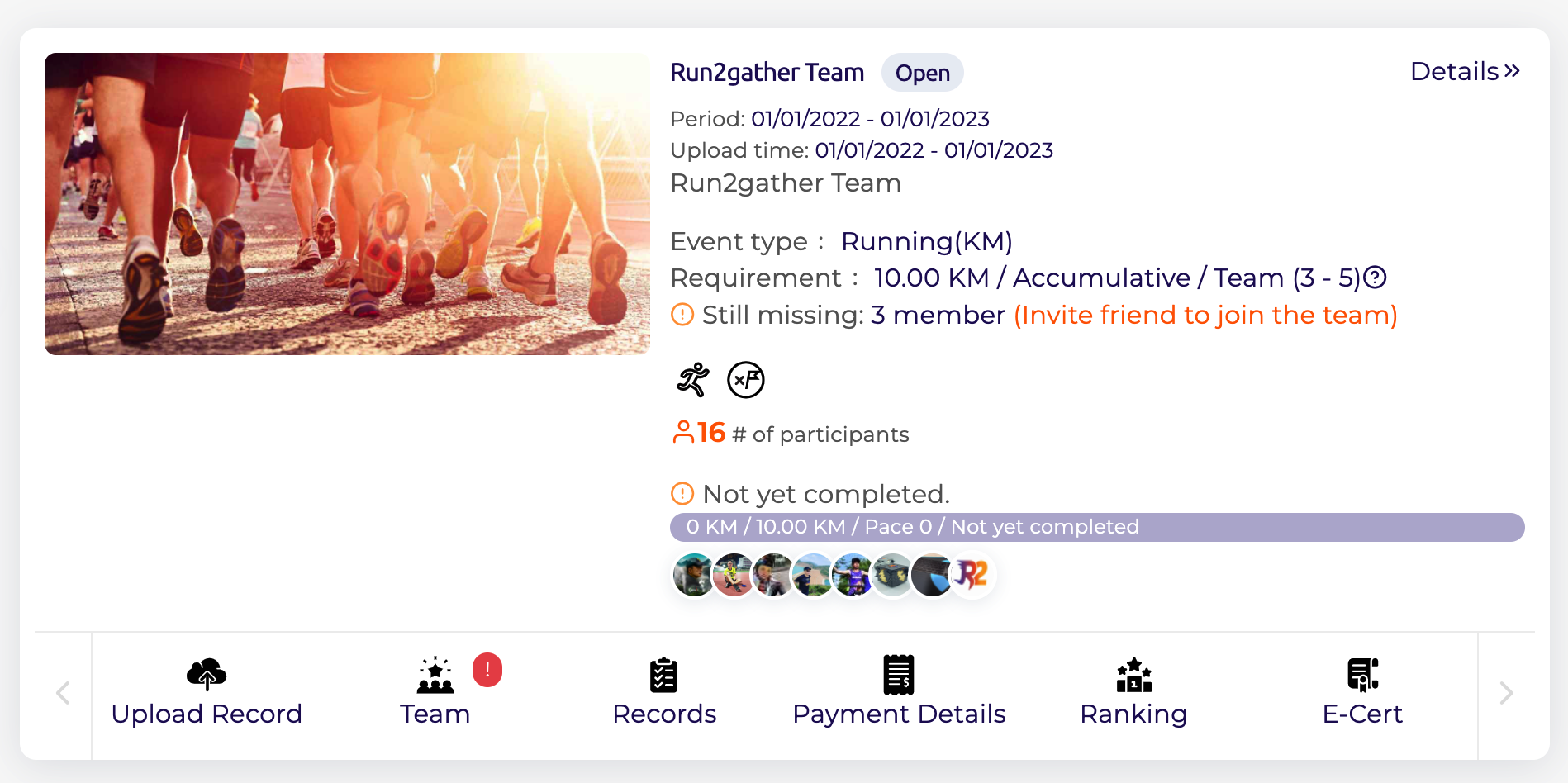
- You can select "Build your Team" or "Join your friend's team"

- If select "Build your Team", please fill in team name and other
required information.

- After building the team successfully, your can send invitation email
to your friend to join your team.

- Wait your friend to register event and accept your invitation.

- If select "Join your friend's team", please check if there is any
invitation or wait your friend to invite you.
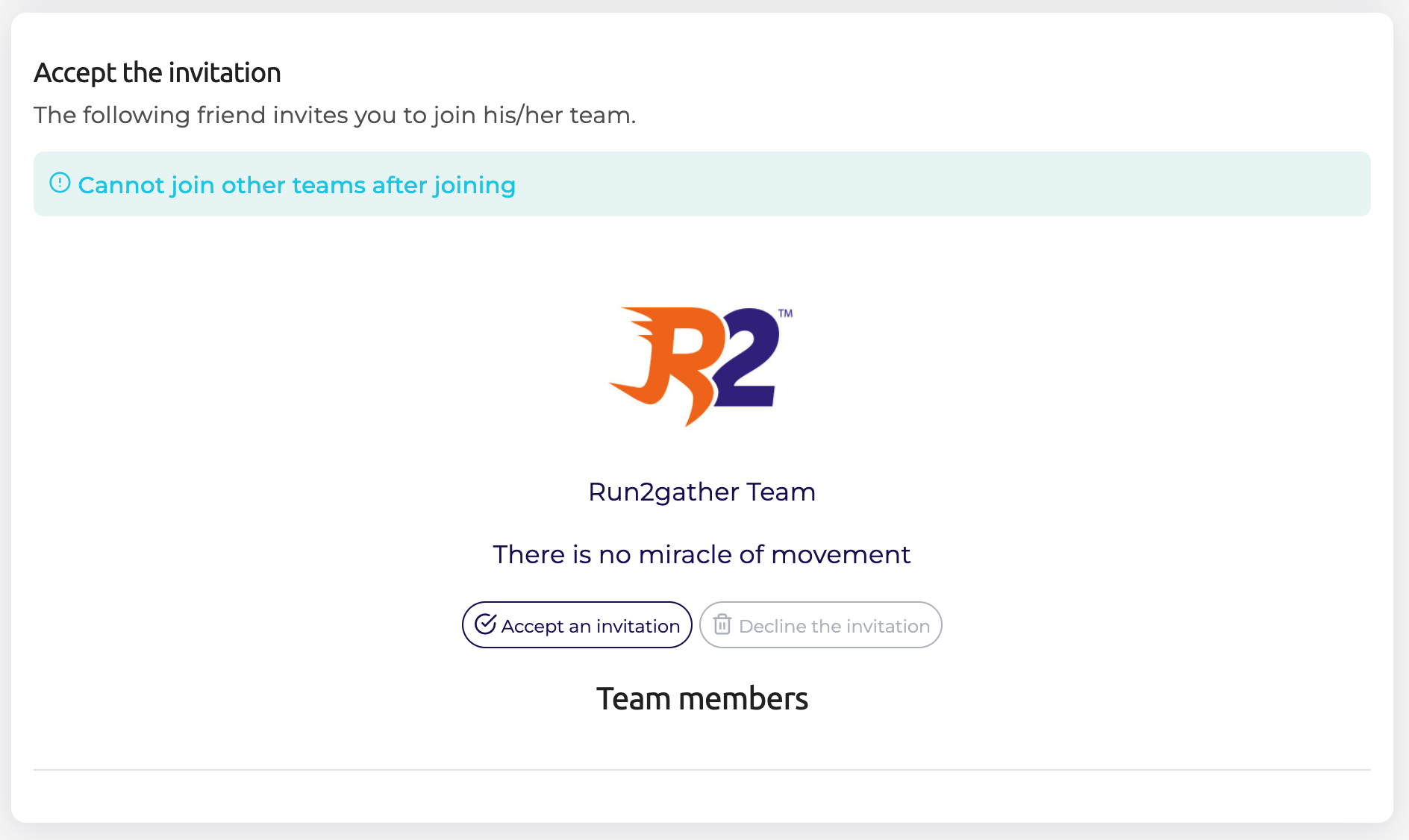
- For each team event, there are basic requirements for the number of
players, please pay attention.
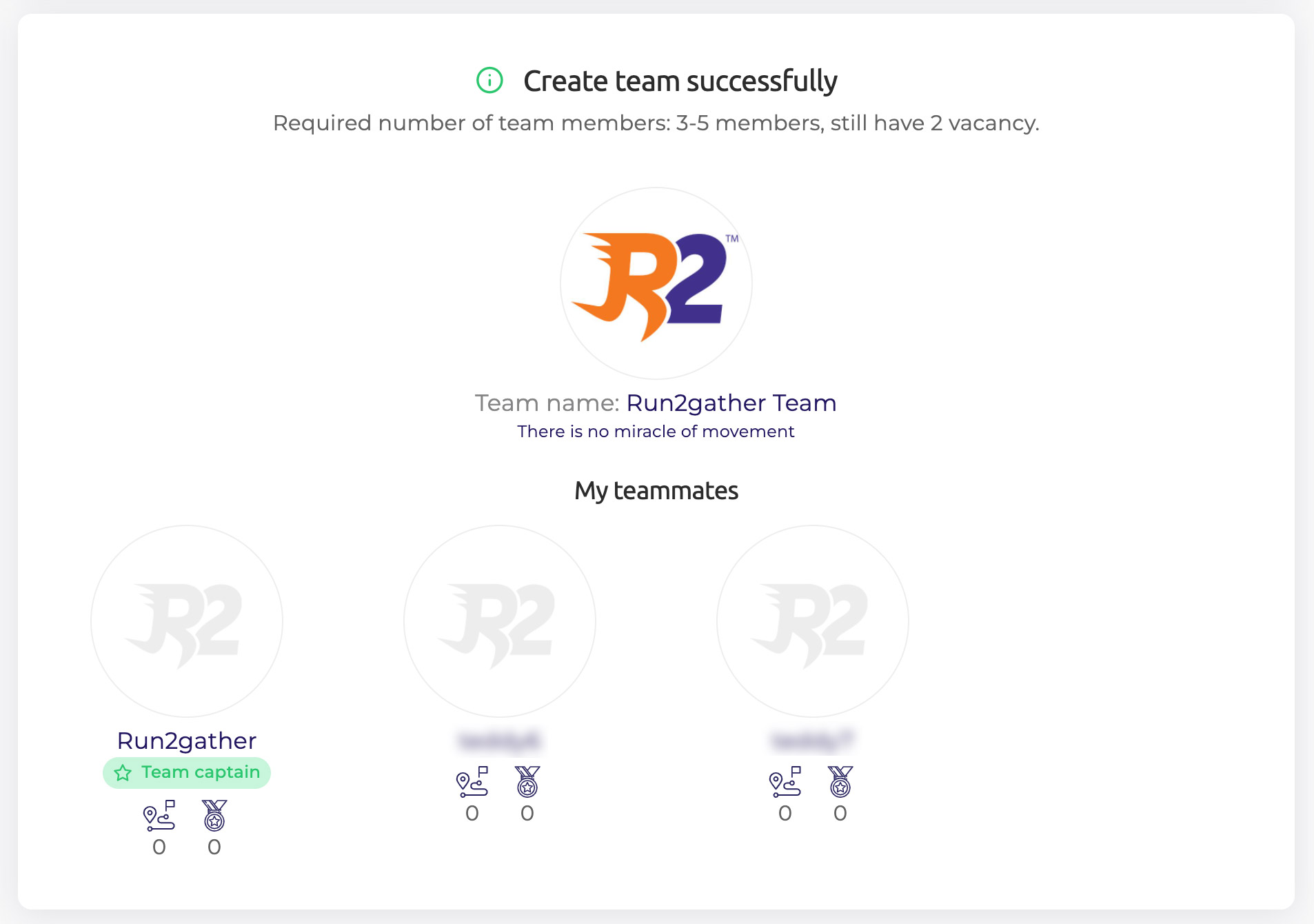
Connect your Garmin watch
- Run2gather app must be pre-installed
-
Open Run2gather App, press the "gear" icon (settings) in the top right corner, enter the settings page and press "connect devices/applications"
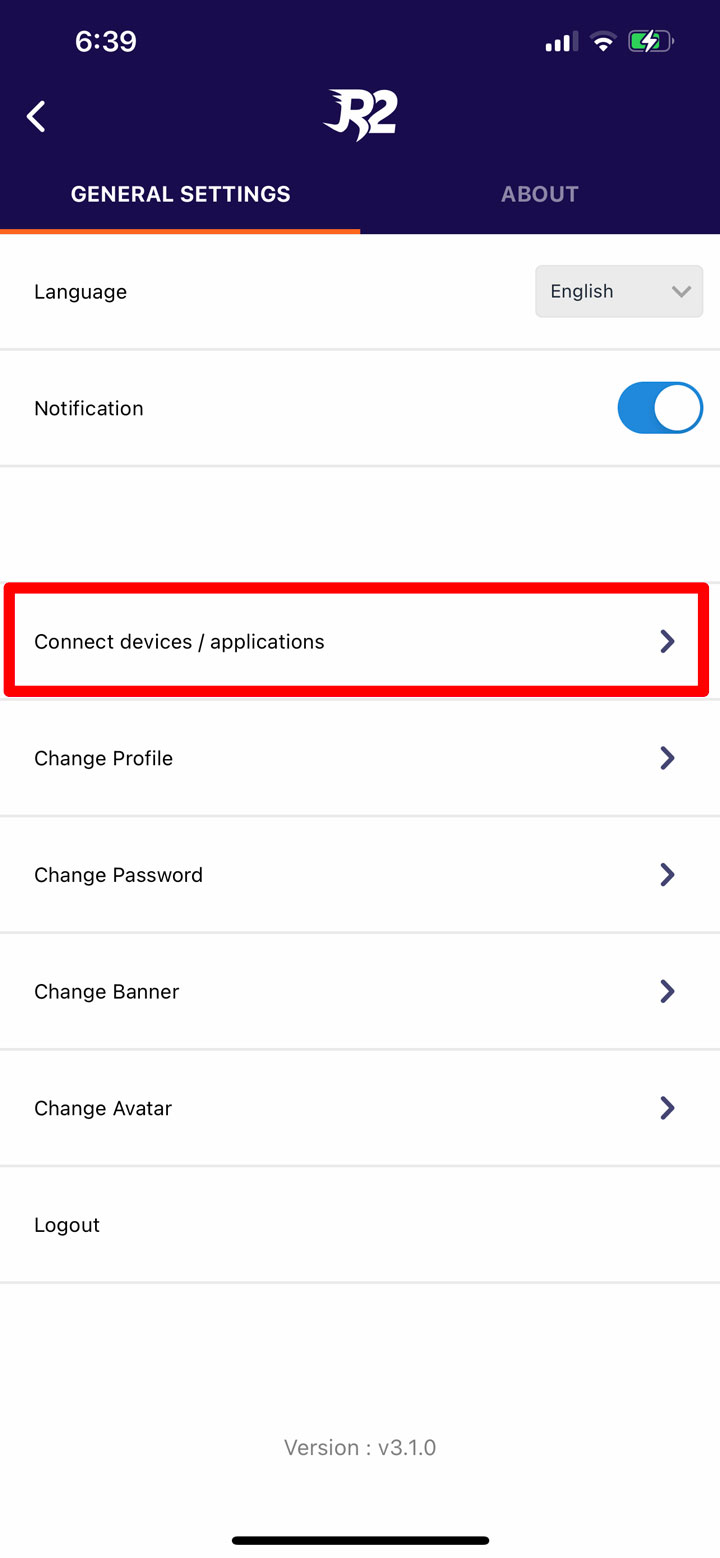
-
Click "link" icon
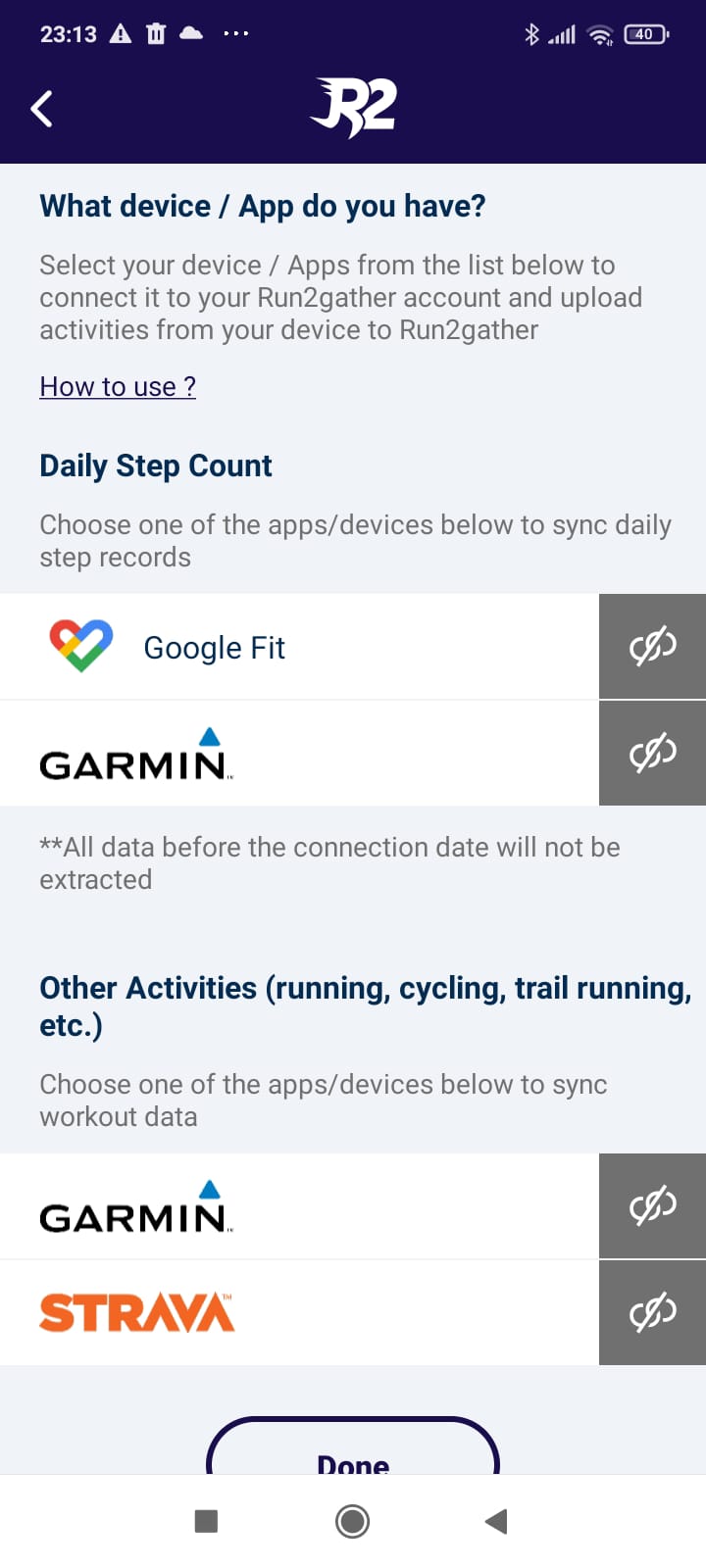
-
Login to your Garmin Connect account
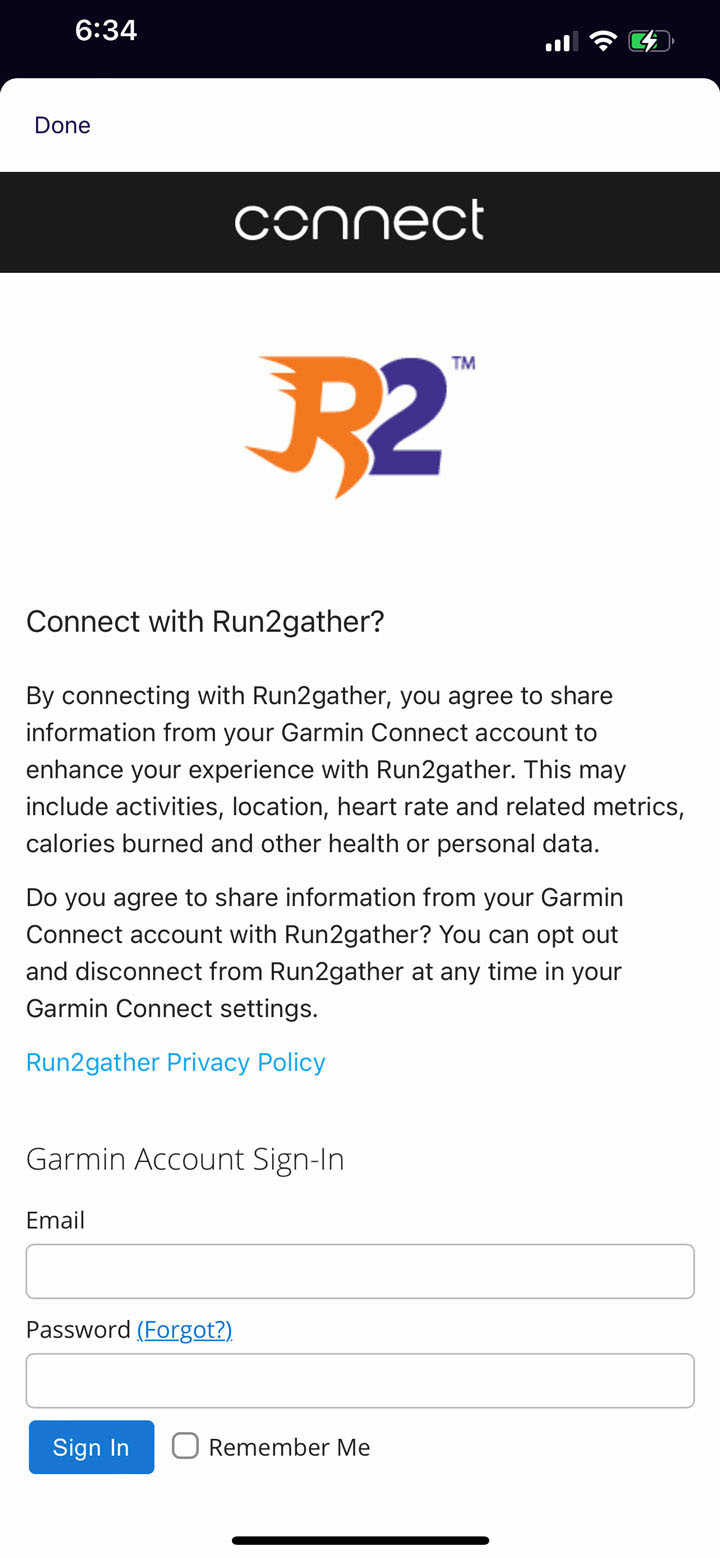
-
Agree and accept the connection
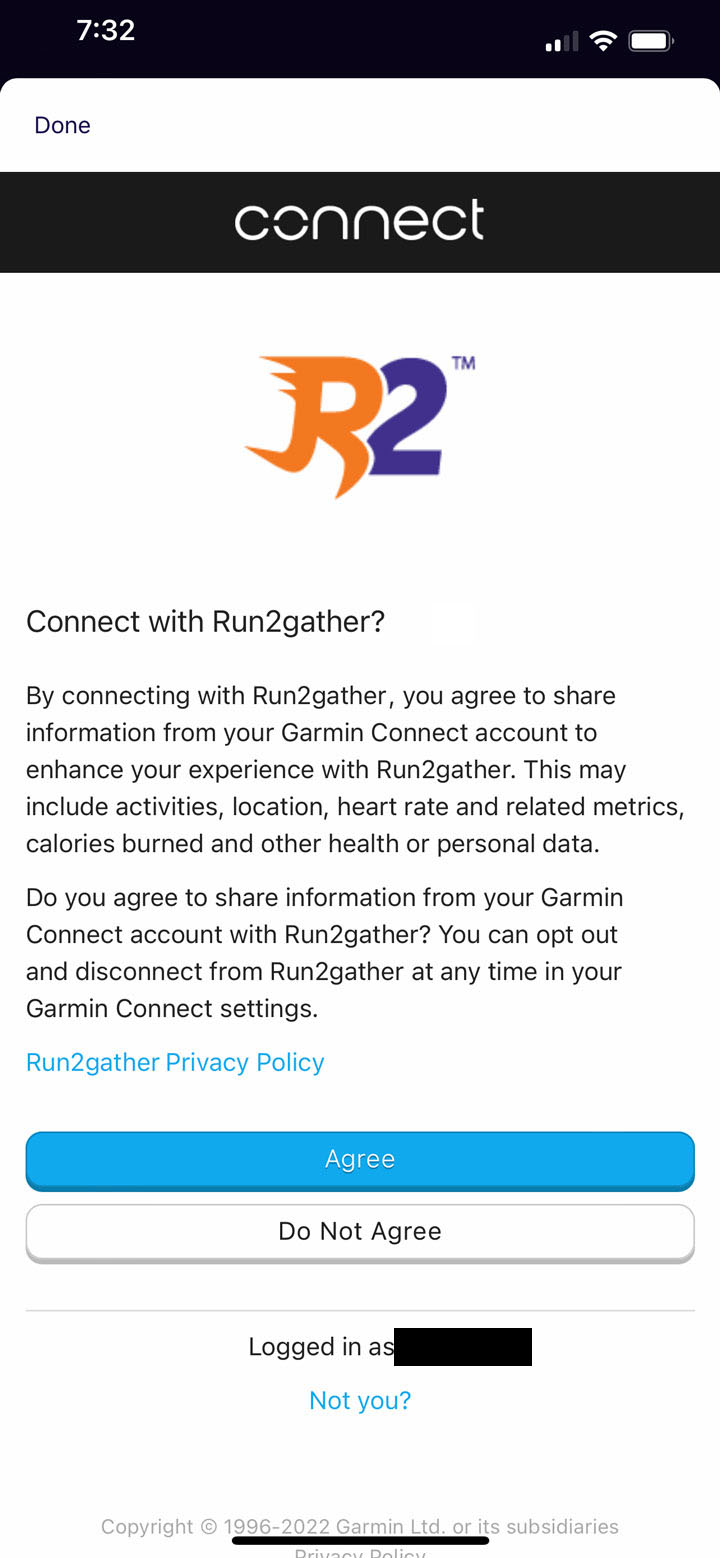
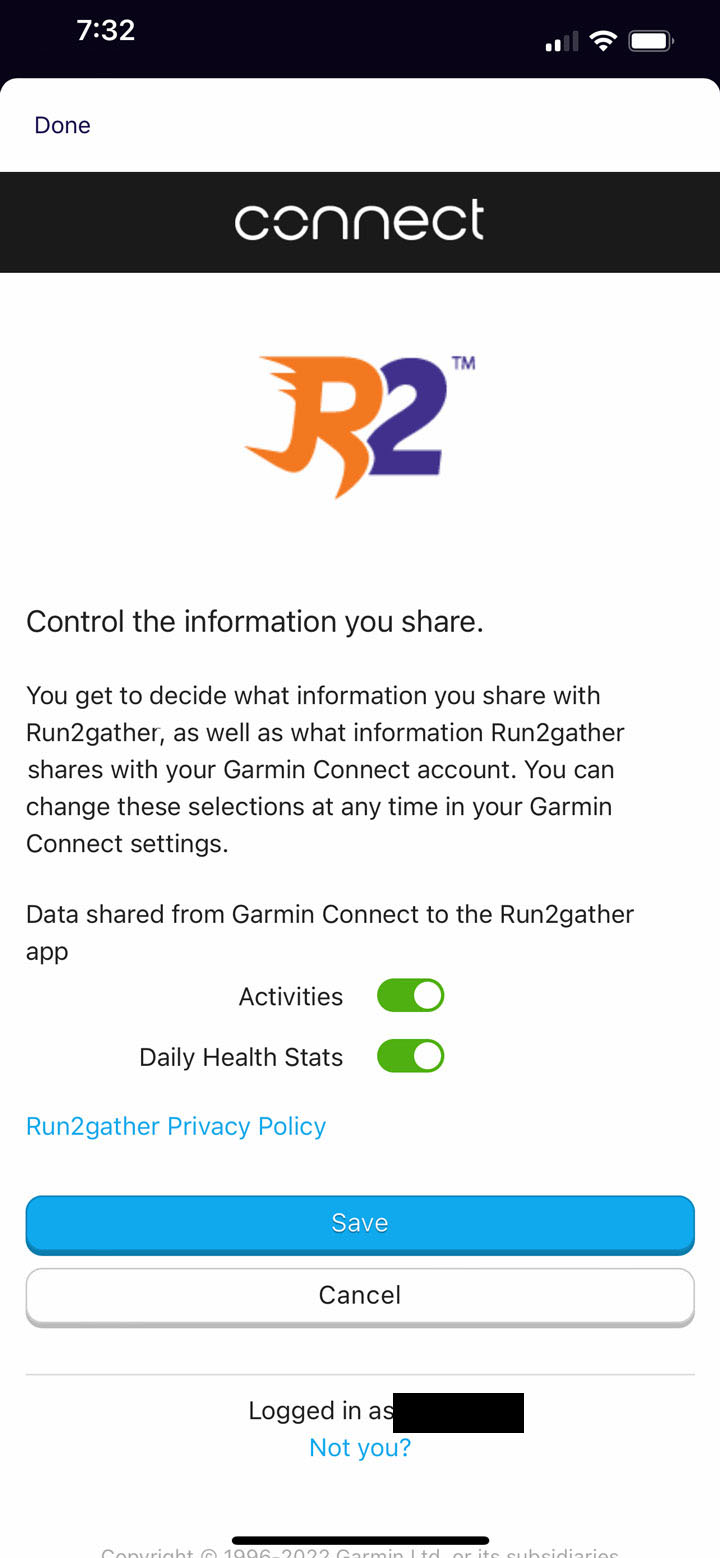
-
Complete connection. Once connected, your Garmin activities will be automatically uploaded to Run2gather
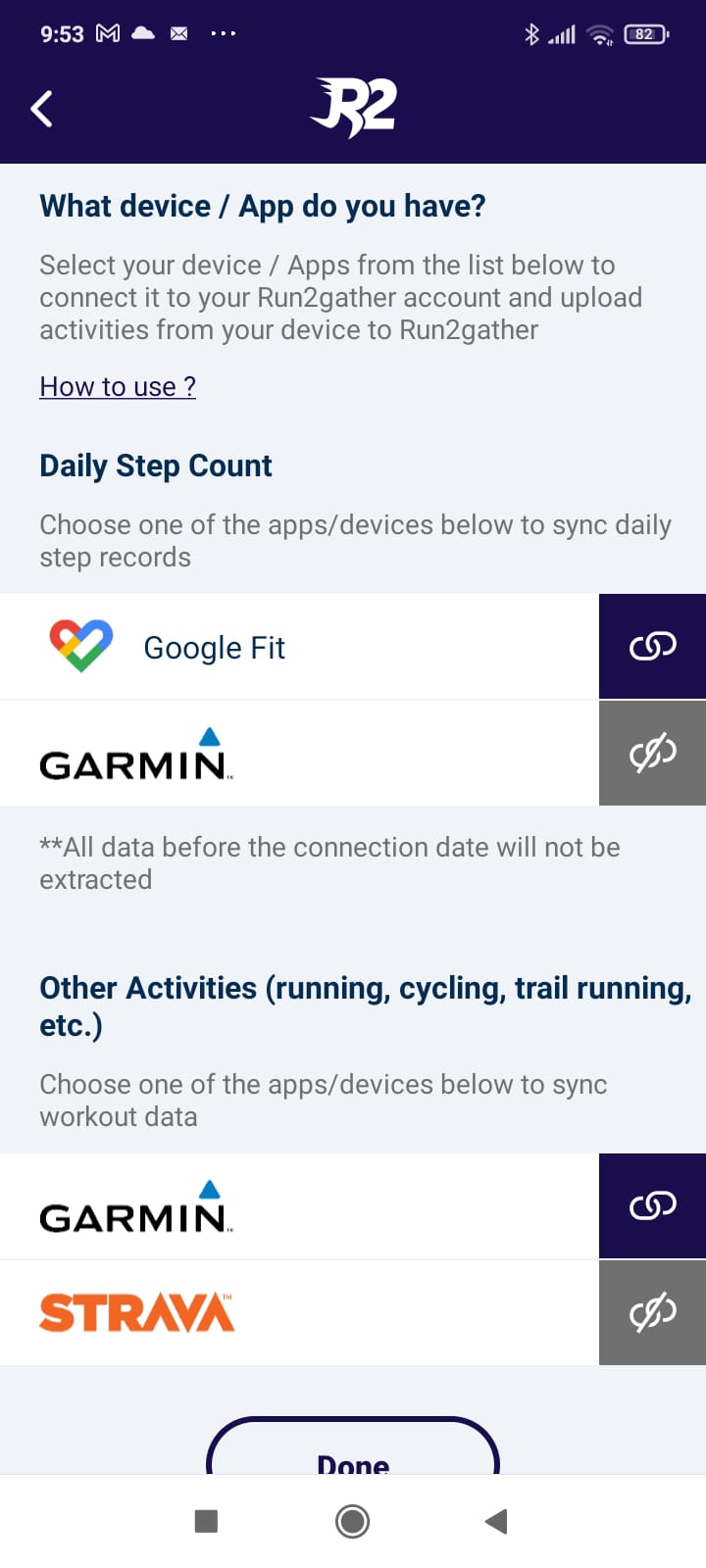
-
Please note that you still need to do activity pairing to add your Garmin record to your Run2gather event.

Connect to "Apple Health" app
- Apple Health and Run2gather app must be pre-installed.
-
If you are iPhone user, please click here to download Apple Health App.
Follow the instruction to install the app.
-
Run "Run2gather" App. When you log in the app after installation, you will see the following interface (if it does not appear, please click the "gear" icon (setting) in the upper right corner, enter the setting page and click "Connect Device/ app"), press the connect button at the right of Apple Health
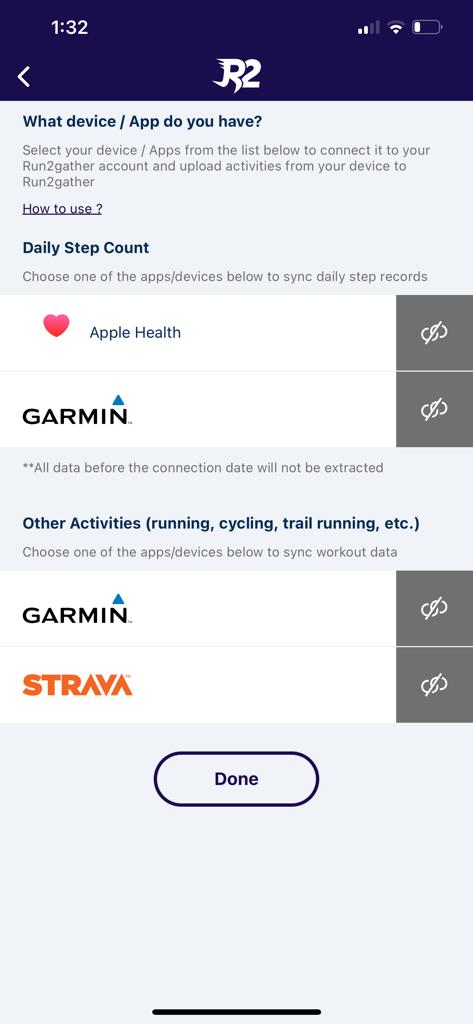
-
Select all option and submit
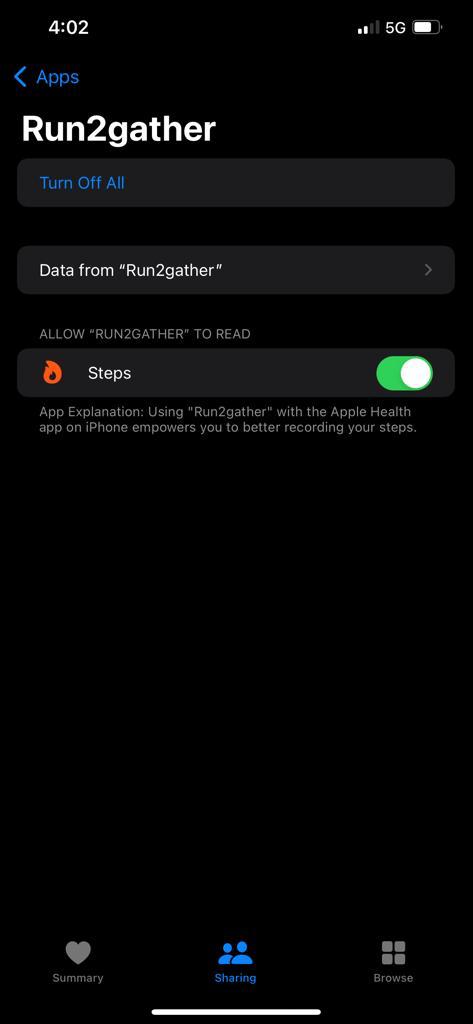
-
The button will turn blue after connecting successfully.
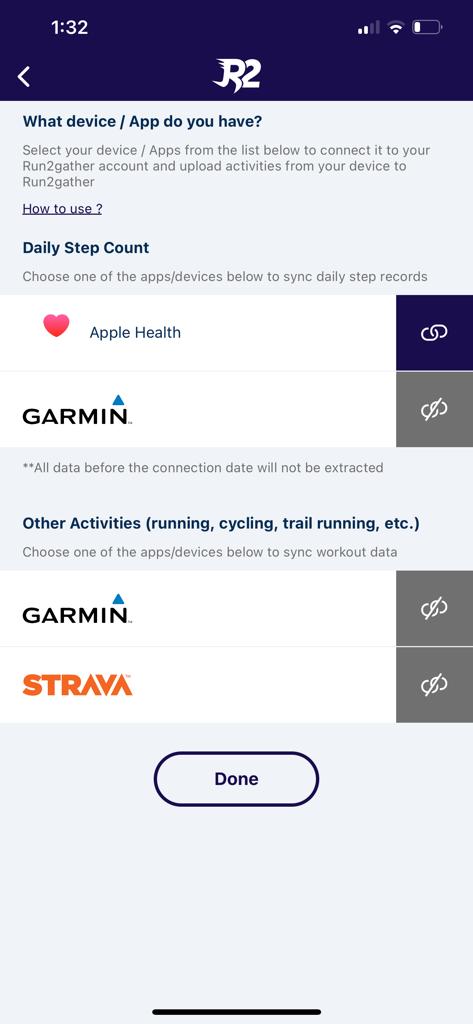
-
After completing the above steps, you can directly retrieve the walking records from Apple Health. Select the event for which you want to upload your walking record and press "Upload Record".

-
Select "Apple Health" for uploading records

-
System will retrieve data from Apple Health directly.

-
Fill in the form and press "Upload" button. Walking data will be displayed in the "Records" page for that event.

Connect to "Google Fit" App
- Google Fit and Run2gather app must be pre-installed.
-
If you are Android phone user, please click here to download Google Fit App。
Follow the instruction to install the app
-
Run "Run2gather" App. When you log in the app after installation, you will see the following interface (if it does not appear, please click the "gear" icon (setting) in the upper right corner, enter the setting page and click "Connect Device/ app"), press the connect button at the right of "Google Fit"
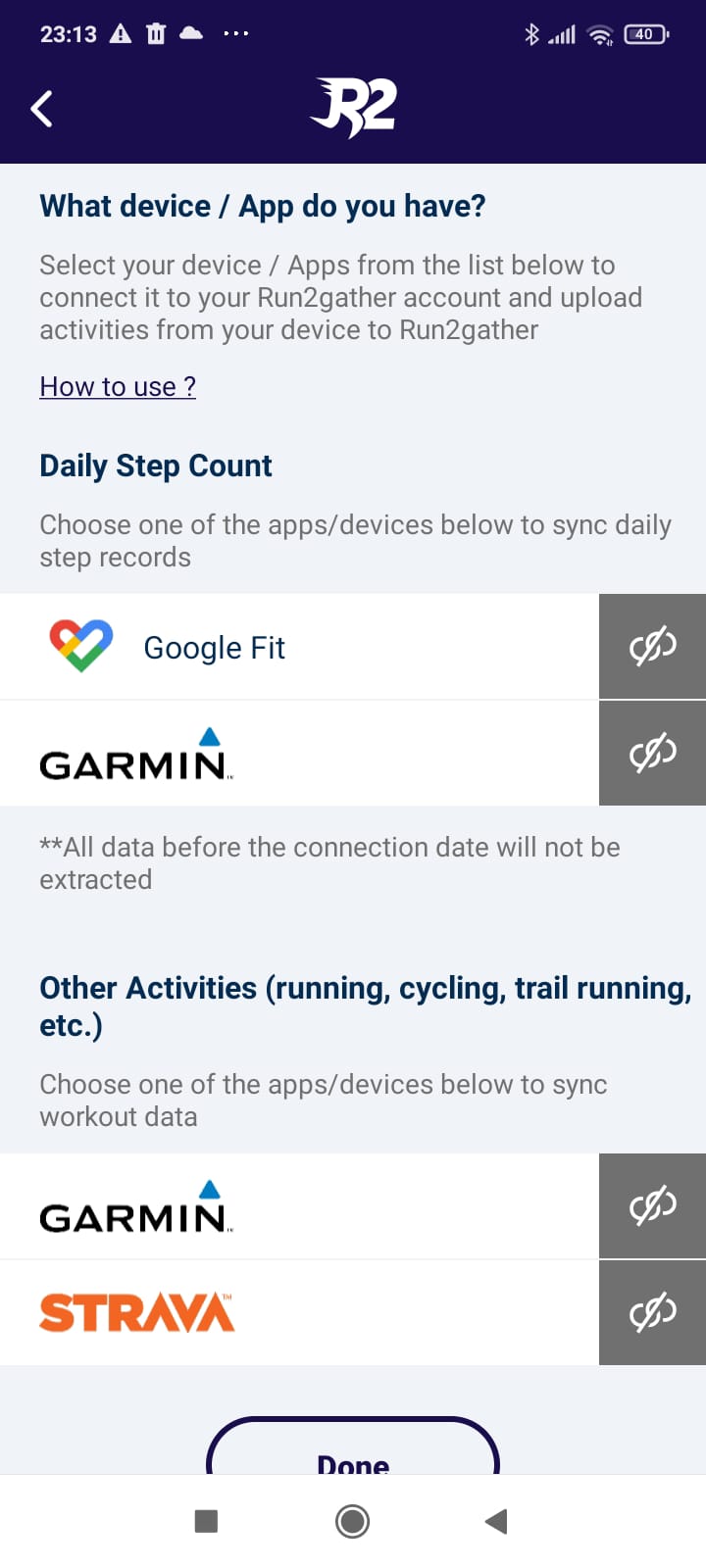
-
Press "Sign in with Google" button and login to your google account.

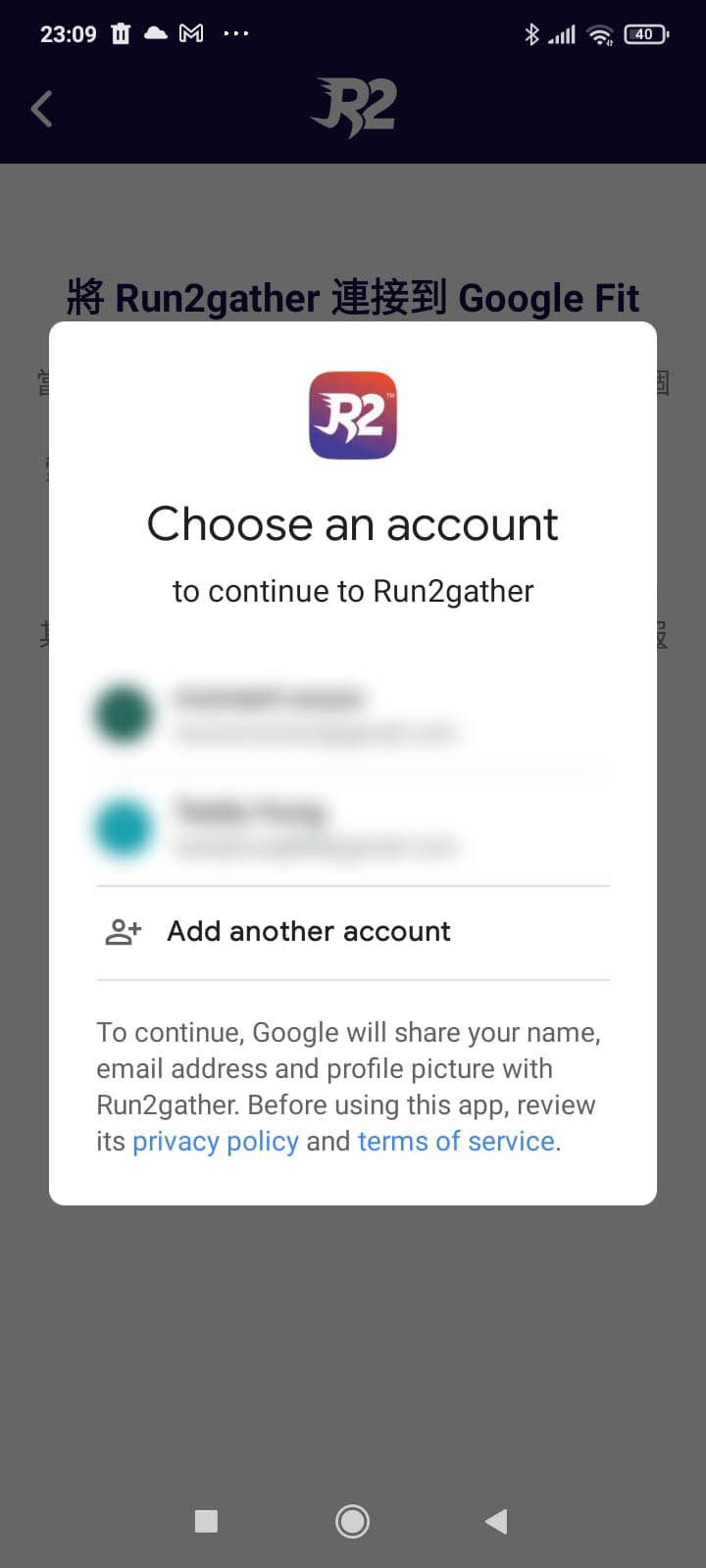
-
Select all checkbox, accept the terms and submit
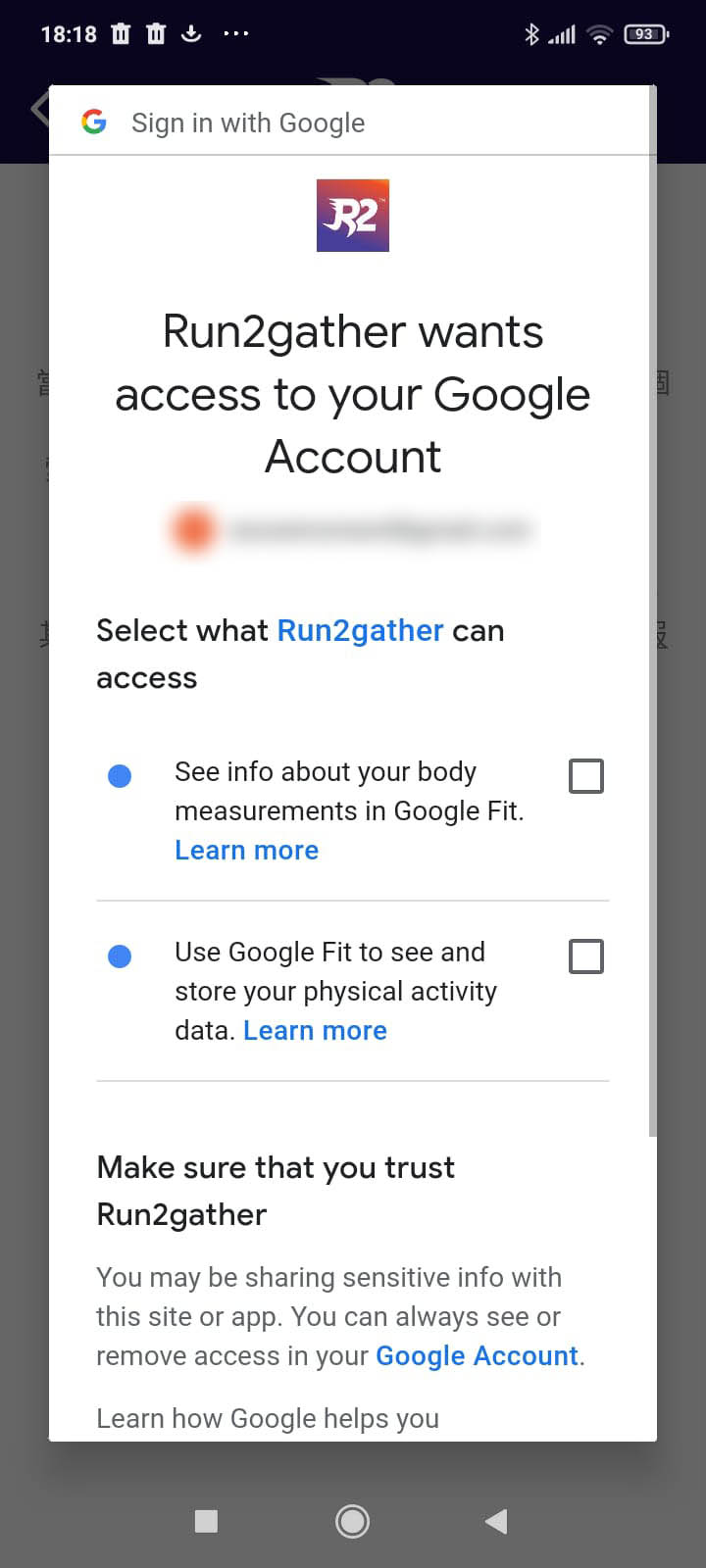
-
The button will turn blue after connecting successfully.
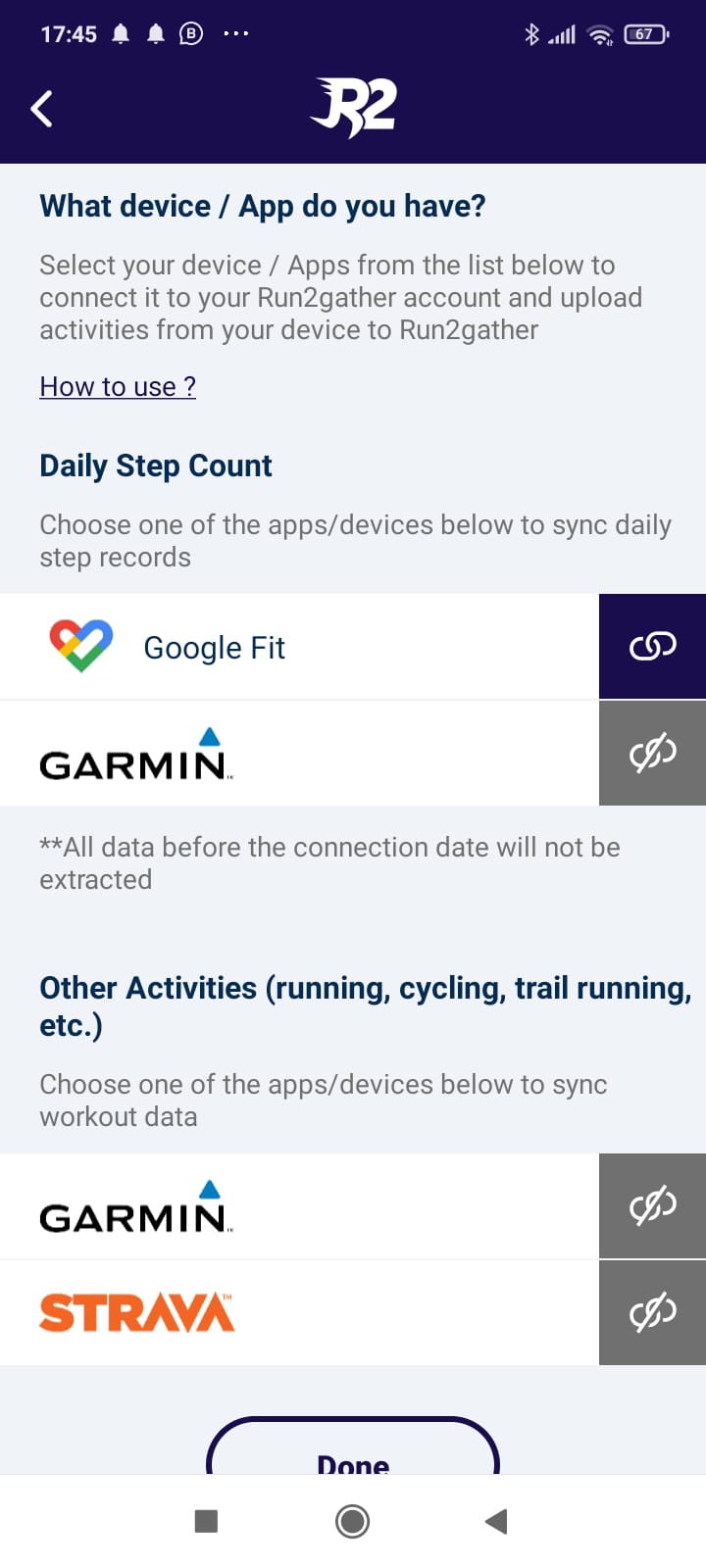
-
After completing the above steps, you can directly retrieve the walking records from Google Fit. Select the event for which you want to upload your walking record and press "Upload Record".
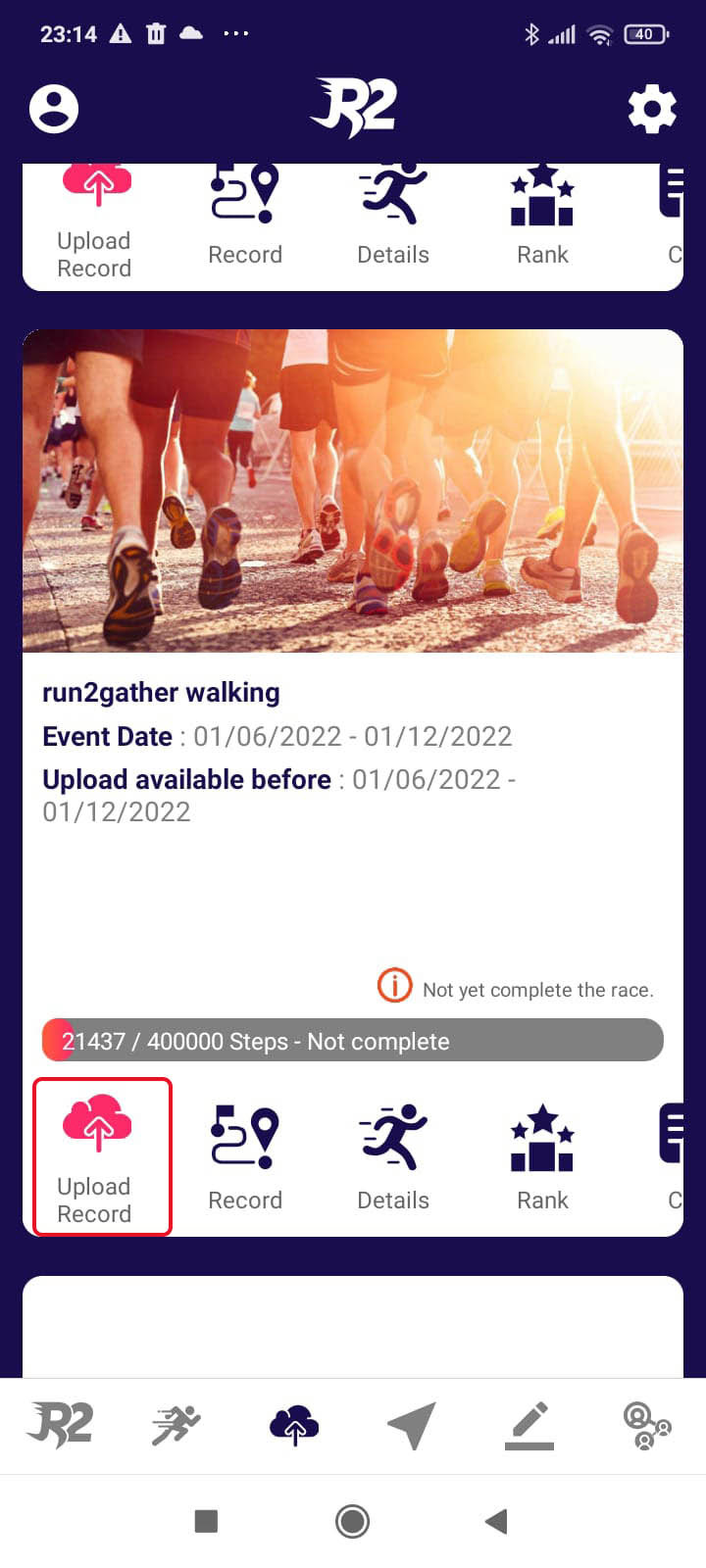
-
Select "Google Fit" to upload record
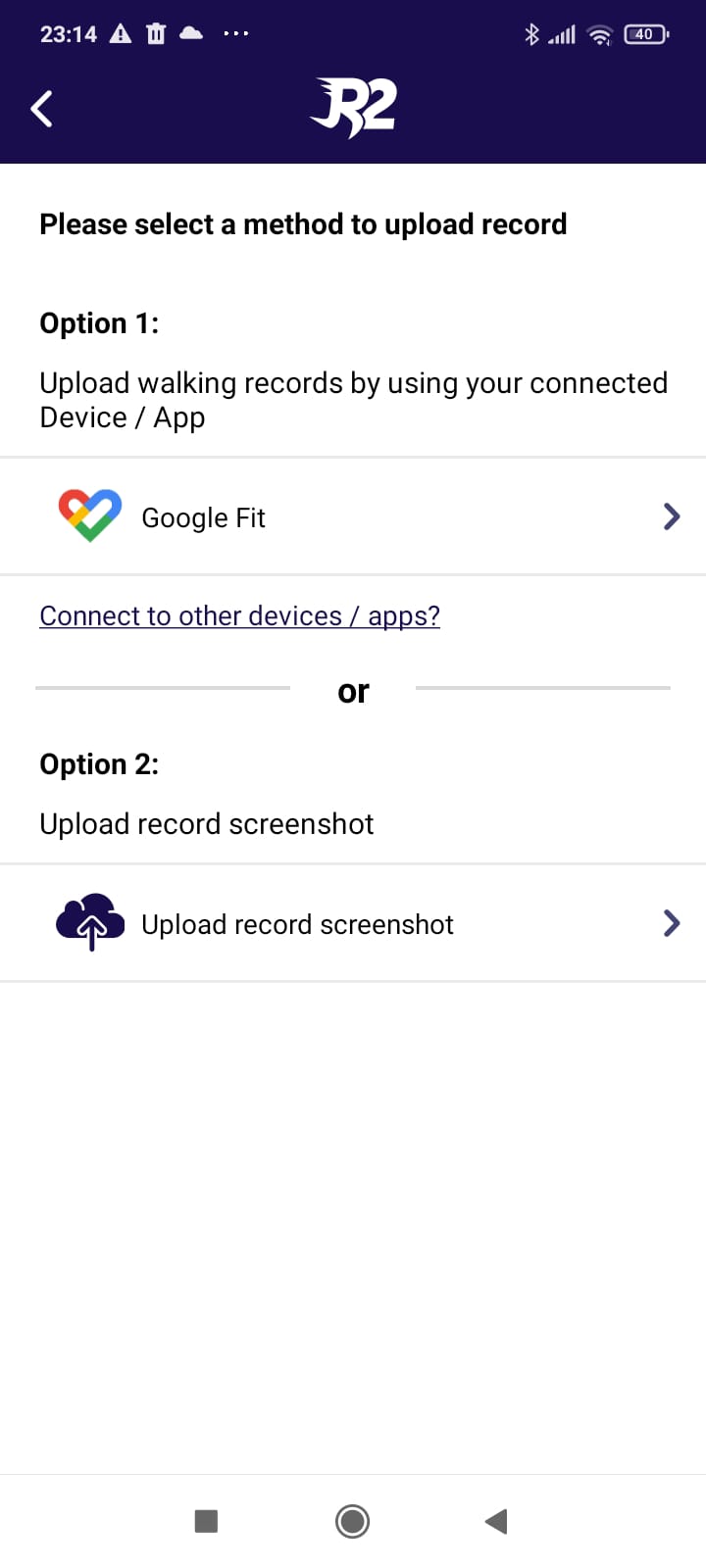
-
System will retrieve data from Google Fit directly.
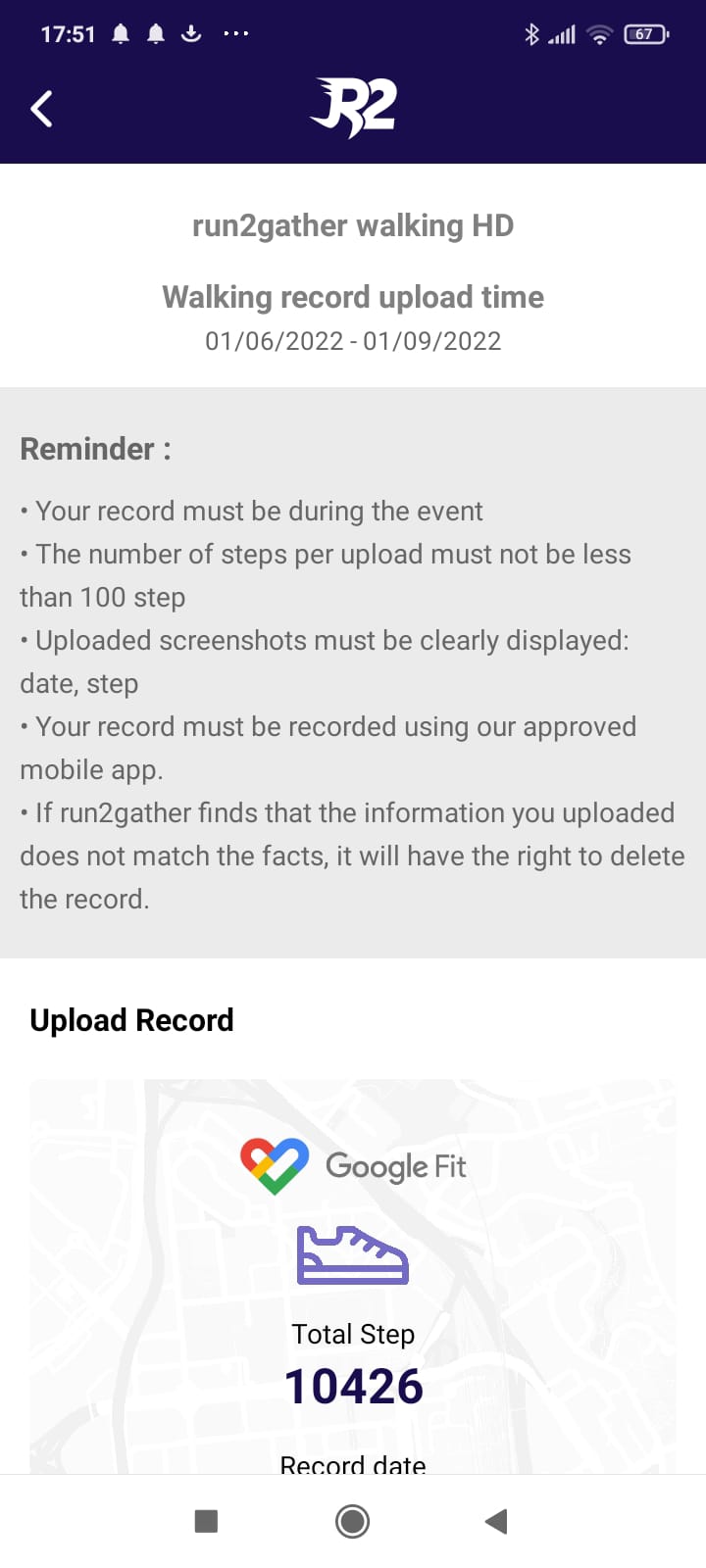
-
Fill in the form and press "Upload" button. Walking data will be displayed in the "Records" page for that event.

Connect to "Garmin devices (Garmin Connect)" App
- Garmin Connect Run2gather app must be pre-installed.
-
Run "Run2gather" App. When you log in the app after installation, you will see the following interface (if it does not appear, please click the "gear" icon (setting) in the upper right corner, enter the setting page and click "Connect Device/ app"), press the connect button at the right of "GARMIN"
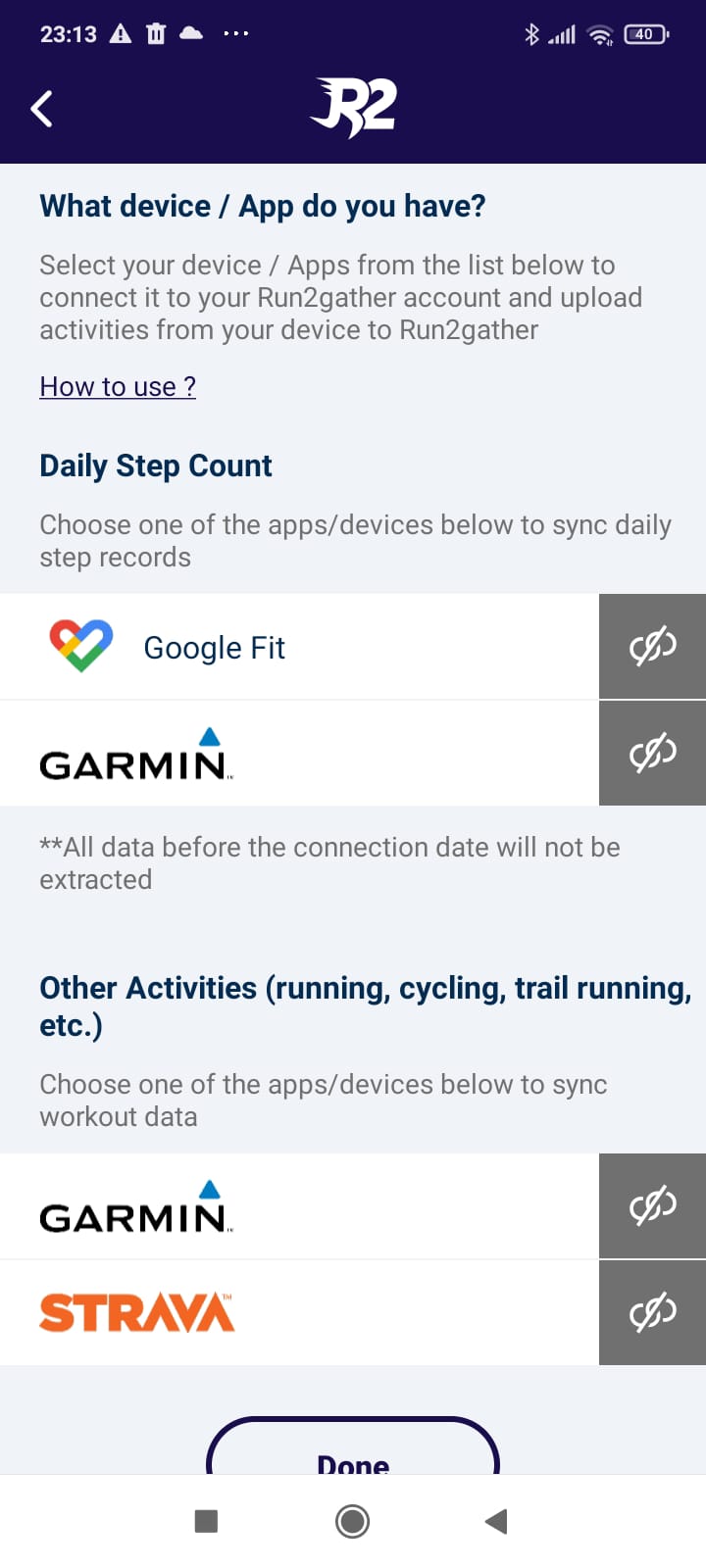
-
Login to your Garmin Connect account.
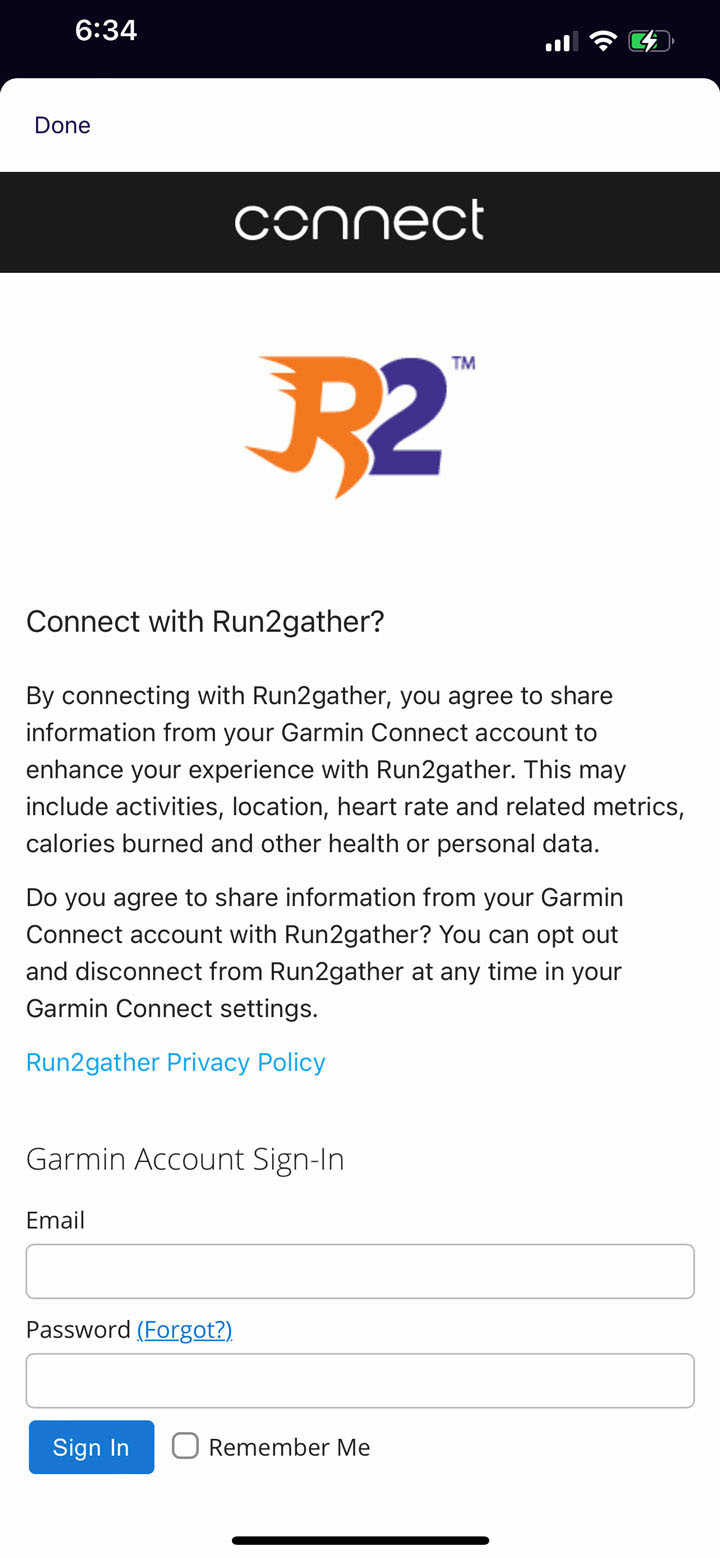
-
Agree the connection
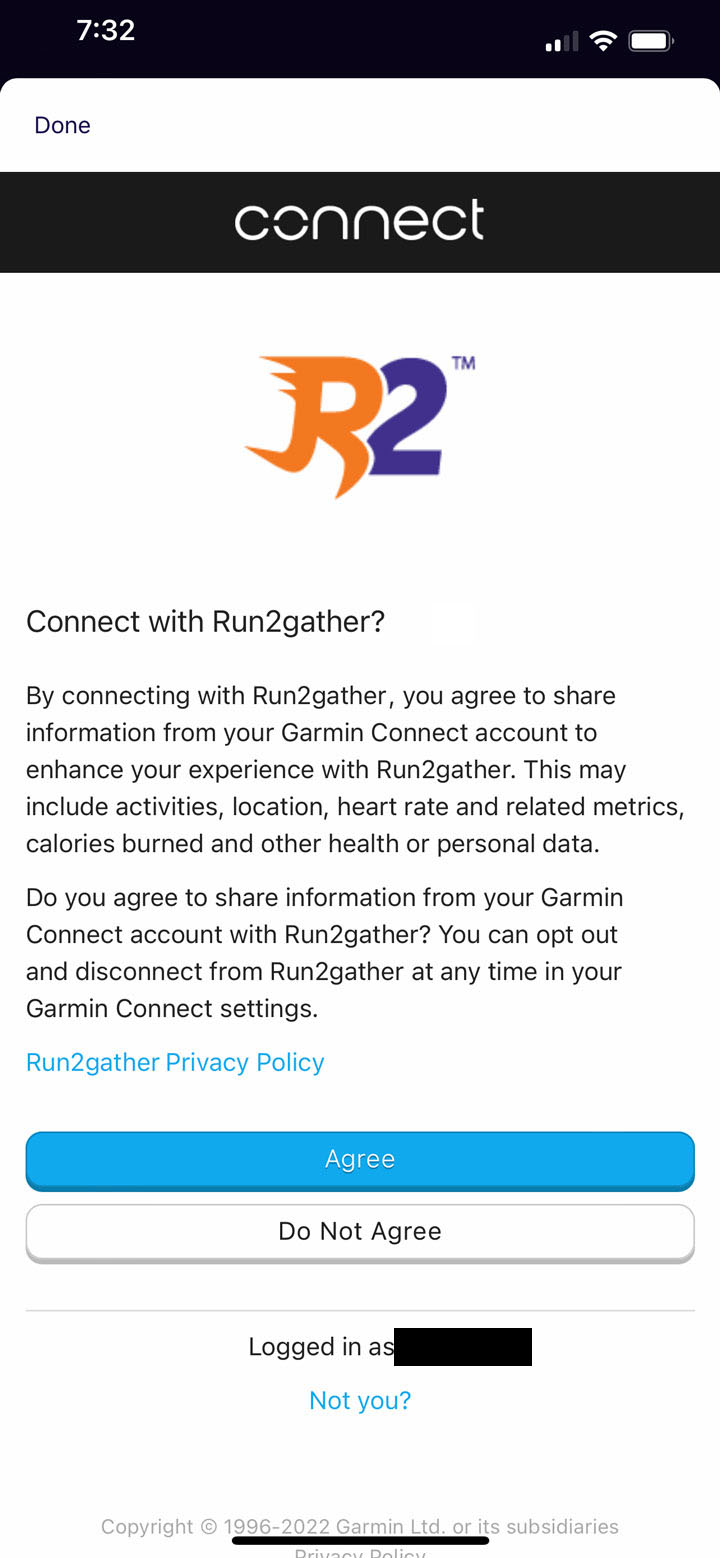
-
Select all checkbox and save
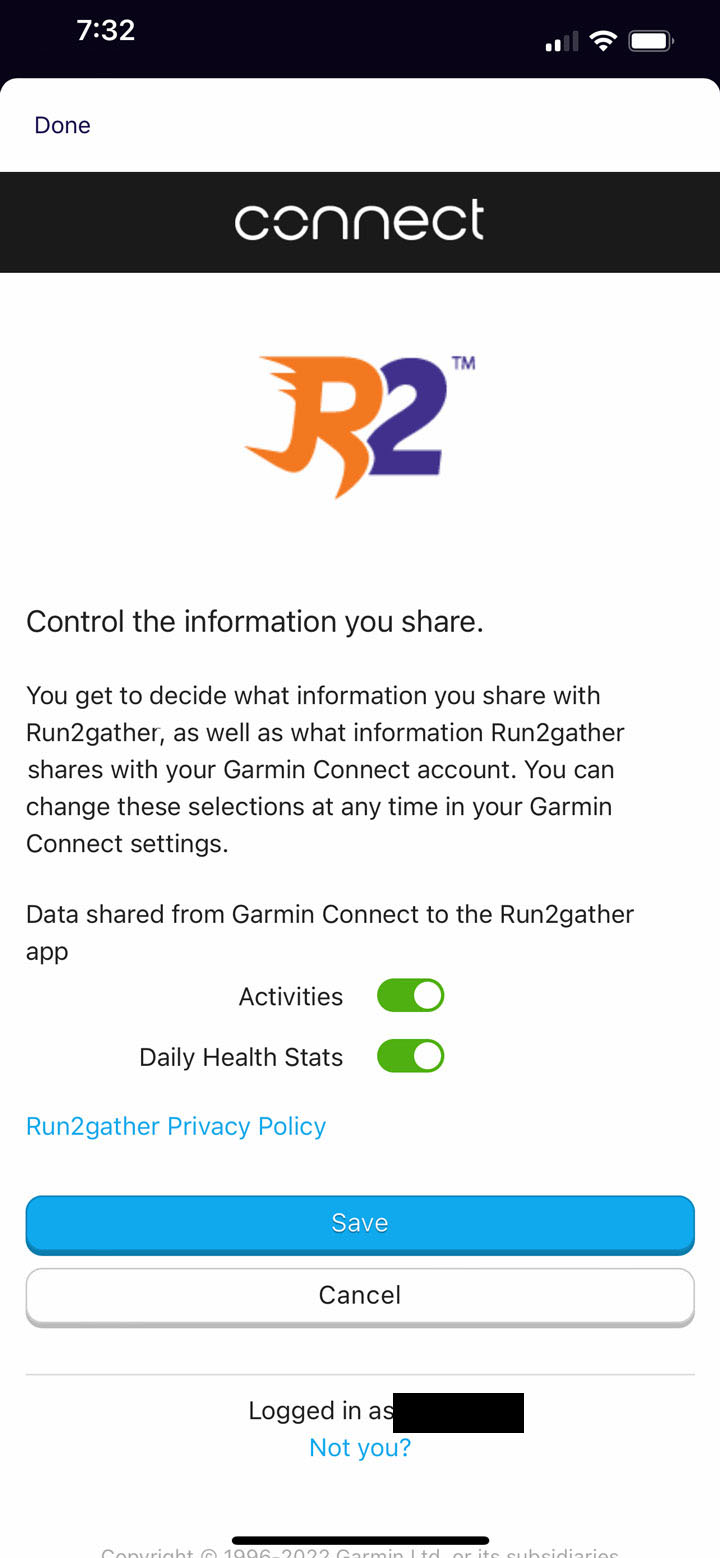
-
The button will turn blue after connecting successfully.

-
After completing the above steps, you can directly retrieve the walking records from Google Fit. Select the event for which you want to upload your walking record and press "Upload Record".
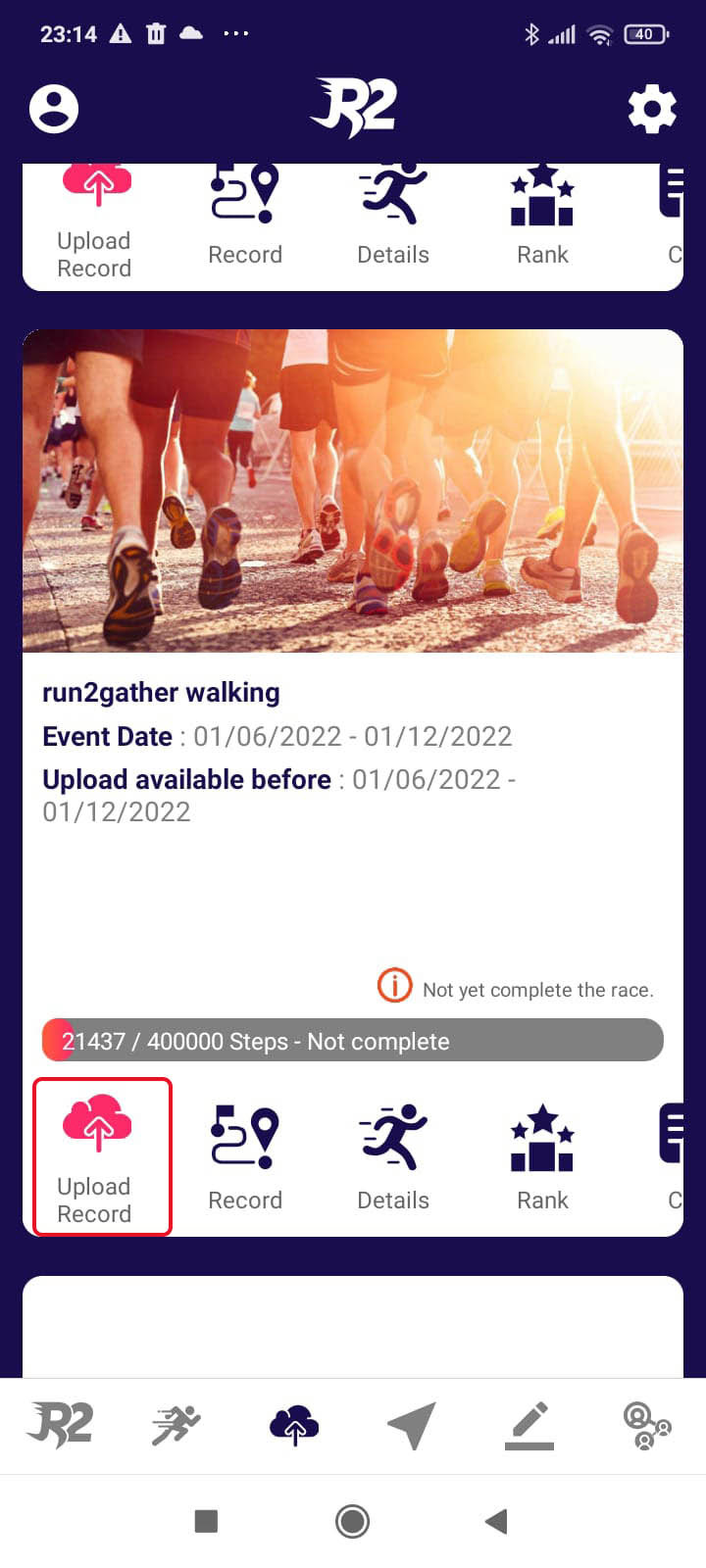
-
Select "Garmin" to upload record
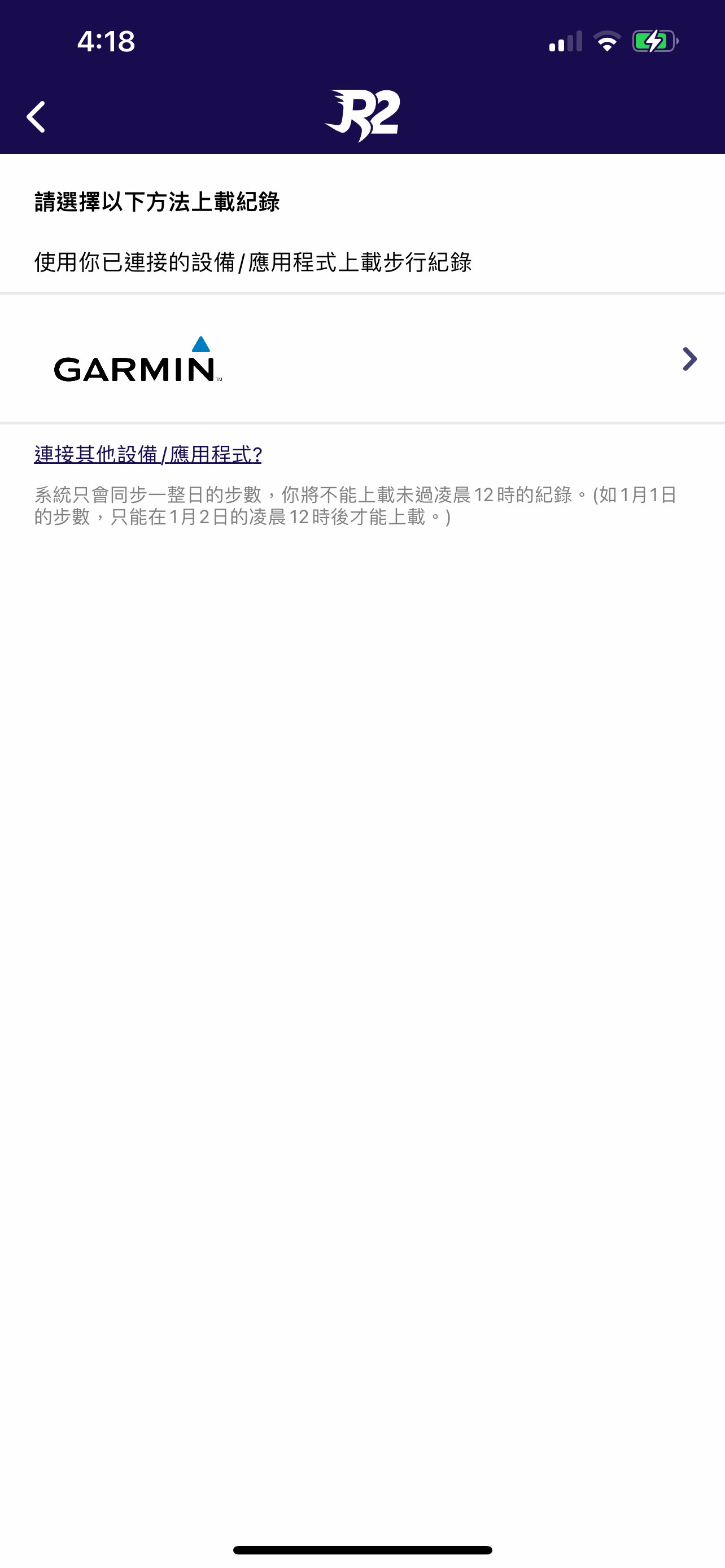
-
System will retrieve data from Garmin directly.

-
Fill in the form and press "Upload" button. Walking data will be displayed in the "Records" page for that event.

Click the menu at right top corner. Select "My Activities", select the activity and click "Records”.
- Find the record which you want to delete, click the "Trash" icon and confirm the deletion.
Click the menu at right top corner. Select "My Activities", select the activity and click "Records”.
Download e-certificated
- Log in to your Run2gather account
- Click the menu at right top corner. Select "My activities”,then click "E-cert"
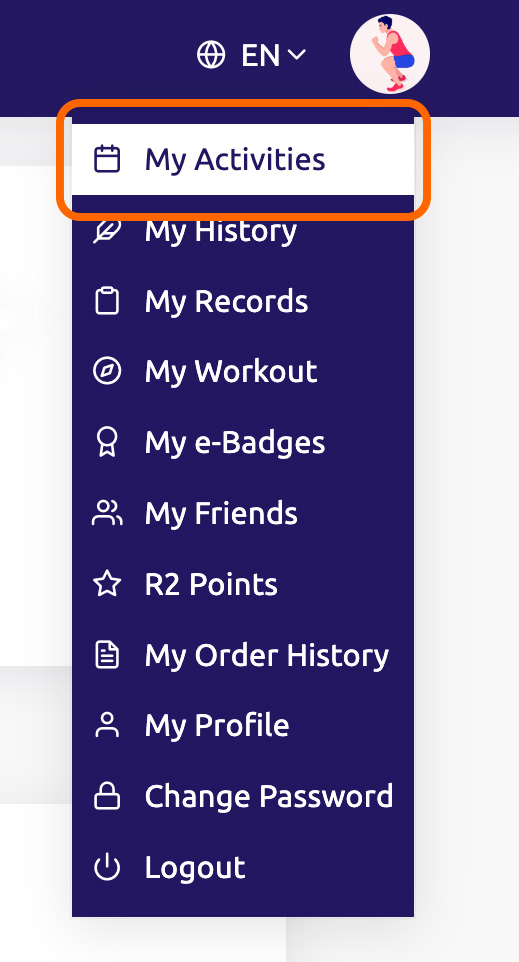
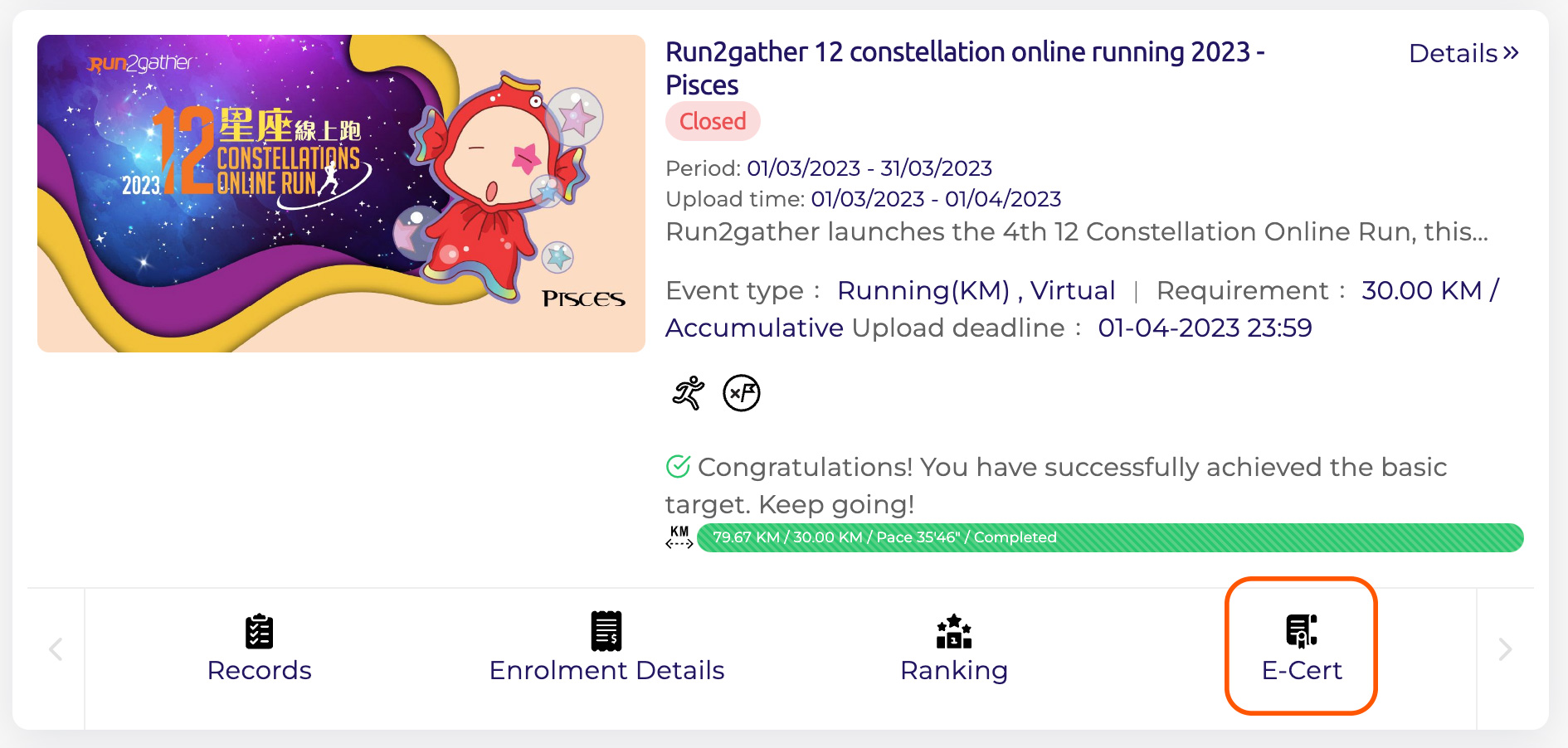
- Click "Downlaod Finishing Certification"

Remarks:
- Complete the basic requirements of the event.
- Upon completing the event and uploading your record, the certificate will be made available for download at a later time.
- Not all events have certificate downloads.
- Modify the relevant information and click "Save Change".
Click the menu at right top corner. Select "My Profile".
Paid by AliPay
Please use WhatsApp (852-90152140) to notify R2 the Challenge you had registered, and scan the QR code of Run2gather’s AliPay account, transfer the respective Challenge enrollment fee via AliPay. R2 will approve the Challenge registration after payment received and confirmed.

Paid by PayPal
After fill-in all required information and choose PayPal to pay, you will be diverted to PayPal website automatically. If you leave the PayPal website or do not comply to PayPal’s instructions, then the payment process cannot be completed.
Under such circumstances, you can register the activity again.
Should you want to change payment method or have any further query, please contact Run2gather by Facebook MessengerWhatsApp (852-90152140)
No matter when the registration is approved, the mileage or work done during the Event Period would be counted in the Challenge.
Minimum ONE kilometer is required for each run/ Minimum 1000 Steps is required for each record. Please see the approved Apps list.
If you chose redemption location during registration, R2 will arrange your pick up at respective redemption point.
If you chose mailing services, R2 will arrange SF-Express to deliver you all the items and you need to pay for relevant courier expense. Courier charge please refer to the delivery charge of SF-Express.
R2 need about 20-30 working days to prepare the medals, as each medal is unique and more than is required for each customized medal.
Please stay tuned with our Facebook announcement of medal redemption date.
Should you have any query on the status of any add-on buying items, Finisher pack or Medal, please contact Run2gather by Facebook Messenger or WhatsApp (852-90152140).
PLEASE DO NOT ASK OUR SUPPORTING PARTNER OR SPONSOR, as they really have no idea on these issues.
If any elements of your workout record are missing from your activity history, it could be due to an issue with GPS.
To ensure your activity is fully captured, be sure to also follow these best practices (on both iOS and Android devices):
- Enable Location Services on your device before running outdoors.
- Check that you've toggled your run to Outdoor mode.
- Turn off Power Saver / Lower Power Mode so your GPS map fully tracks your run.
- Wait 10-15 seconds after you open the app before starting your activity.
- Start your activity in an area with a clear line of sight to the sky.